I updated the Cocos2D Webcam Viewer project from a previous article to download a file from the web asynchronously, and then load its texture asynchronously as well. You can now switch between the two modes to see how asynchronous operations almost completely removed the pauses the app experiences in synchronous mode. Just tap the screen to switch modes.
Continue reading »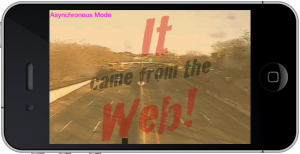 To visualize the lag I added a constantly moving sprite at the bottom. This makes the lag easier to spot than a framerate counter. I also removed all error checking code from this article to make the code easier to read. As always you can find the Cocos2D Webcam Viewer source code with full error checking on the LearnCocos2D github repository.
To visualize the lag I added a constantly moving sprite at the bottom. This makes the lag easier to spot than a framerate counter. I also removed all error checking code from this article to make the code easier to read. As always you can find the Cocos2D Webcam Viewer source code with full error checking on the LearnCocos2D github repository.
Wouldn’t it be awesome if you could update your game’s assets while your app is running? It turns out you can, and it’s not even very complicated.
Whether you want to tweak a game setting or experiment with a variety of image styles on the fly, this will be one of the things you wish you had been using all along! Either for faster development or as a design feature for your game.
 In this case, we’ll build a New York Traffic Webcam viewer with Cocos2D. You will learn how to download files to your app at runtime with the iOS SDK and cocos2d-iphone, and how to check if the file on the web server has actually been modified.
In this case, we’ll build a New York Traffic Webcam viewer with Cocos2D. You will learn how to download files to your app at runtime with the iOS SDK and cocos2d-iphone, and how to check if the file on the web server has actually been modified.
Along the way you’ll understand how to use the Mac OS X built-in web server to speed up your development by replacing game assets on the fly. By copying files to a specific directory on your Mac you can make immediate changes to your running app!
And you don’t need any experience with HTML, Apache, or any other web server or web services technology. In fact, I consider myself to be an web-illiterate because I’ve hardly done anything programming-related with web services and servers in the past.
As usual, the project is available from my LearnCocos2D github repository under the MIT License. The project’s name is Cocos2D-UpdateFilesFromWebServer. To improve readability of the article I removed error checking from the code in the article.











