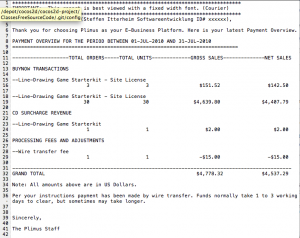Chapter 11 - Isometric Tilemaps
After Chapter 10 introduced Tiled and working with orthogonal tilemaps it’s time to step things up a notch and delve into isometric tilemaps. It starts with basic principles of isometric tilemaps and editing before going into detail on what’s different code-wise compared to orthogonal tilemaps. Obviously this has to include how to determine which isometric tile was touched and how to move a character across an isometric tilemap.
Summary of working on Chapter 10 - Working with Tilemaps
This chapter introduces you to tilemaps, what they are and what benefits and tradeoffs they provide. Without a doubt the most popular editor for tilemaps for use with cocos2d is the Tiled Map Editor. I explain how to use it over several pages before going into code and actually loading your first tilemap using cocos2d’s CCTMXTiledMap class.
 Loading a tilemap is just half the story. You’ll also learn how to manipulate the tilemap layers and individual tiles, as well as scrolling the tilemap and centering the touched tile on screen. The code takes care that the tilemap is never scrolled outside its boundaries.
Loading a tilemap is just half the story. You’ll also learn how to manipulate the tilemap layers and individual tiles, as well as scrolling the tilemap and centering the touched tile on screen. The code takes care that the tilemap is never scrolled outside its boundaries.
While working with the Object Layer feature of Tiled (CCTMXObjectGroup in cocos2d) I noticed it’ll be handy to display the rectangles on the screen. So you’ll also learn a little custom drawing using OpenGL ES respectively cocos2d’s wrapper functions in CCDrawPrimitives.
Chapter 10 - Working with Tilemaps
This chapter dives into the depths of the CCTMXTileMap class and how to create, iterate and modify tilemaps in code, including isometric and hexagonal tilemaps. Of course there will be an introduction to the Tiled Map Editor as its the primary tool to create TMX tilemaps that cocos2d supports.
The chapter 11 will then use this newfound information and I’ll walk you through making a scrolling tilemap game, since simply loading, modifying and displaying a tilemap would just be half the story.
Summary of working on Chapter 9 - Particle Effects
This chapter was fun. Particle effects are fun indeed. That is, unless you need to tweak them in code only. I did do that an did my best to describe what each CCParticleSystem property does to a visual effect, although some things you’ll have to see for yourself. You’ll find a lot of detailed information on how to setup or simply modify a particle system in code and a couple tips for designing good particle effects.
 Of course with Particle Designer everything changes. Designing a cool particle effect suddenly goes from a treadmill to a mesmerizing activity that you can waste countless hours on. If you check Particle Designer’s Online Library you’ll find four of the Particle Effects that I designed and submitted, starting with the “Colorful Burst” effect. Have a look!
Of course with Particle Designer everything changes. Designing a cool particle effect suddenly goes from a treadmill to a mesmerizing activity that you can waste countless hours on. If you check Particle Designer’s Online Library you’ll find four of the Particle Effects that I designed and submitted, starting with the “Colorful Burst” effect. Have a look!
Obviously these cool effects needed to go somewhere, so I added them to the Shoot ’em Up game as you can see in the screenshot (the boss just exploded into purple smudge). Along the way you learn how to load the particle effects created by Particle Designer of course.
The important bit first: the price of the Line-Drawing Starterkit is back at $179!
The simple reason: customers voted with their wallet, it sold zero units at the $299 price point over the last two weeks while people kept asking me for rebates and price drops. I clearly misjudged the value proposition of the Starterkit and how much potential customers would be willing to spend.
About Thinking, Learning and Knowing
I’m going to be upfront about the sales numbers because I want to be instructive and convey the lesson’s I learned. I also find these numbers posts very intriguing myself. One of the things I love about working under my own terms is that I can choose how transparent you want to be. I feel there’s more to gain from transparency, being open and upfront, and sharing what you know then there is to lose.
I’ve actually been told a few times that you can’t sell to cocos2d developers. Which I find astonishing. “I don’t think there are sufficient willing customers” was the one sentence I received in an email which I find most telling. Thinking is not knowing. Thinking is: not knowing! Trying and not succeeding is ok, but thinking and not even trying is not. The former you might regret financially but seldom will you regret having done it. The latter is just being complacent and accepting the status quo, or simply a reluctance of pursuing unconventional business ideas.
 I can only say: I’ve learned a lot from running this website over the past 4 months. Certainly more valuable lessons and knowledge than from most of the books I own, and the above selection is just a fraction of my library. They are the books I hold most dear and are most relevant to my work right now, including Stephen Hawking’s Universe in a Nutshell as the perfect separator between left-brain (hard skill) and right-brain (soft skill) books. It puts everything in the proper perspective. I certainly didn’t expect to learn some of the lessons nor was it easy to deal with the very unexpected ones, but I did nevertheless. The good part about the hard lessons is that they make me think even harder to learn what I need to know to understand. I also have a bunch more unconventional ideas now. And I grok Invictus.
I can only say: I’ve learned a lot from running this website over the past 4 months. Certainly more valuable lessons and knowledge than from most of the books I own, and the above selection is just a fraction of my library. They are the books I hold most dear and are most relevant to my work right now, including Stephen Hawking’s Universe in a Nutshell as the perfect separator between left-brain (hard skill) and right-brain (soft skill) books. It puts everything in the proper perspective. I certainly didn’t expect to learn some of the lessons nor was it easy to deal with the very unexpected ones, but I did nevertheless. The good part about the hard lessons is that they make me think even harder to learn what I need to know to understand. I also have a bunch more unconventional ideas now. And I grok Invictus.
The Numbers
The Line-Drawing Game Starterkit has been on sale (40% off back then) from July 10th to August 1st, that’s 23 days. From July 10th until the public announcement on July 20th the sales were limited to my Newsletter subscribers, close to 670 people were given the password to access the sales page at the time.
When I formed the idea of selling a Starterkit, I punched some numbers about website traffic, pricing, conversion rates, looking at other products, thinking of what certain indicators could mean, why people are having success and why others don’t. Being a pessimist I came to about 3 sales per month if the price is around $200. That would have been nice, and would have allowed me a return of investment in less than 6 months. And when I was optimistic I thought I could be making up to 5-10 sales per month, perhaps by being featured prominently. I definitely had enough positive indicators to go ahead and try making and selling the Starterkit and being sufficiently convinced that it’ll have a positive impact, financially and otherwise.
The reality is that I sold 30 copies at $179 each within 23 days! Way, way more than my expectations. See the screenshot of the payment report to the left for the monetary details. Note that the first section with 3 sales were test sales by myself, so that amount should be deducted from the total. Also, 30 times $179 does not equal the sum on the bill because surcharge fees depending on the payment method have already been deducted. Net sales is the amount after Plimus took their share, which is close to 5% if I remember correctly.
I estimated my return of investment (break even) at about $4,000. So overall it’s not bad. Not bad at all given that I made all those sales in 23 days instead of months.
The downside to this story is that after setting the price high at $299 I did not make a single sale in the past 2 weeks! This price point seems past a certain pain threshold that developers are feeling comfortable spending. Customers voted with their wallets and I basically killed my own business by modifying just one (crucial) aspect of it. I was my own worst enemy by making a wrong judgement call.
And of course I’ll try to fix it: from this day on forward the Starterkit’s regular price will be back at $179! It has proven to sell at this price point and I’m hoping to see sales pick up again. Despite this no-sales period of over 2 weeks the Starterkit earned me $120 per day on average, or an hourly rate of $15 assuming a regular 8-hour work day.
The Future
If it turns out that continued sales from the Starterkit allow me to live off it, I’m going to run this website full-time in the near future. That means more free stuff, more intriguing blog posts and every once in a while a new commercial product that targets very specific unfulfilled needs of cocos2d game developers. You might consider the cocos2d book to be one of these commercial products, and I intend to improve it after press by listening to reader’s feedback and filling any holes with free Tutorials and FAQ entries on this website. It will be a book that continues to get written.
More Lessons to learn
If you want to learn some business & marketing lessons in general I recommend reading The Long Tail to understand how niche markets work and Influence: The Psychology of Persuasion for a lesson in marketing which I find important to understand both from the seller’s and the customer’s point of view. The Long Tail was instrumental for me to actually become comfortable with the thought of selling a product to a niche audience and why that idea might just work. But also instrumental because I just keep shaking my head when I read the naive comments of some people. That’s also where how to deal with critics comes in handy.
This is worth pointing out: paulsondev (who unfortunately has no About page on his blog, hint hint ;)) posted a 90-minute (!) Tutorial about creating a scrolling Tilemap with TMX and cocos2d for iPhone! I haven’t watched it but anyone who is dedicated to make a 90 minute development video deserves attention. And as far as i can tell it’s pretty cool. Plus he uses the same desktop background as i do.