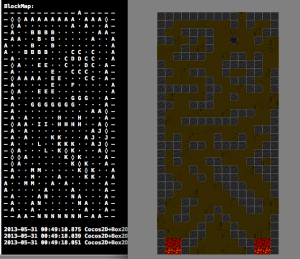 You have a tilemap and you want physics collisions on it? The solution seems obvious: create a rectangle shape for every blocking tile.
You have a tilemap and you want physics collisions on it? The solution seems obvious: create a rectangle shape for every blocking tile.
But ouch! This solution is not just hugely wasteful and unnecessarily slows down the physics collision code, it also introduces the well known problem of characters getting stuck even on flat surfaces.
This is in particular a problem for Box2D because its collision mechanic doesn’t work well with flat surfaces subdivided into smaller segments (rectangle shapes in this case).
A workable but still very awkward solution to work around this behavior is to create characters with bevelled edges at the character shape’s bottom at the risk of bopping characters as they walk about the map.
Lupines in the Moore Neighborhood
A good solution to generate physics collisions is to implement the Moore Neighborhood algorithm to generate chain shapes which are more suitable for tilemap collisions. The downside is that adding or removing individual blocking tiles at runtime requires updating the shapes - this is not implemented in this project.
Every flat surface, no matter how many tiles form the surface, will then consist of only one straight collision segment. Here’s a quick demo video of the project discussed in this post that shows the algorithm at work and the resulting “game”:
Stu Gisborne is the developer of Orbs Away, a match-3 game using hexagon tiles.
Stu wrote a quick introduction to using Hexagon tiles with Cocos2D and how he built the match-3 game with it.
PS: sorry that this post was delayed by 12 hours, things tend to get crazy shortly before Xmas. And then there’s all this snow. No, I don’t have a better excuse. 
Chapter 11 - Isometric Tilemaps
After Chapter 10 introduced Tiled and working with orthogonal tilemaps it’s time to step things up a notch and delve into isometric tilemaps. It starts with basic principles of isometric tilemaps and editing before going into detail on what’s different code-wise compared to orthogonal tilemaps. Obviously this has to include how to determine which isometric tile was touched and how to move a character across an isometric tilemap.
Summary of working on Chapter 10 - Working with Tilemaps
This chapter introduces you to tilemaps, what they are and what benefits and tradeoffs they provide. Without a doubt the most popular editor for tilemaps for use with cocos2d is the Tiled Map Editor. I explain how to use it over several pages before going into code and actually loading your first tilemap using cocos2d’s CCTMXTiledMap class.
 Loading a tilemap is just half the story. You’ll also learn how to manipulate the tilemap layers and individual tiles, as well as scrolling the tilemap and centering the touched tile on screen. The code takes care that the tilemap is never scrolled outside its boundaries.
Loading a tilemap is just half the story. You’ll also learn how to manipulate the tilemap layers and individual tiles, as well as scrolling the tilemap and centering the touched tile on screen. The code takes care that the tilemap is never scrolled outside its boundaries.
While working with the Object Layer feature of Tiled (CCTMXObjectGroup in cocos2d) I noticed it’ll be handy to display the rectangles on the screen. So you’ll also learn a little custom drawing using OpenGL ES respectively cocos2d’s wrapper functions in CCDrawPrimitives.











