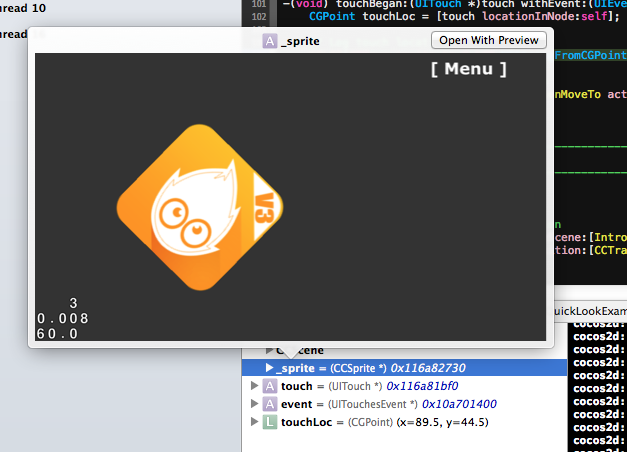Xcode’s QuickLook debugging feature allows you to get more details, and be more visual with your debugging data.
For example you can even grab a screenshot of the cocos2d screen and display it right within Xcode:
How QuickLook works
With yesterday’s release of iOS 7 and hence Sprite Kit, many cocos2d developers will face this question sooner or later: switch to Sprite Kit or Kobold Kit or stick with cocos2d-iphone or perhaps move on to cocos2d-x?
I’ll give you some guidance and things to consider …
Sprite Kit / Kobold Kit
Sprite Kit made quite the splash. There are new tutorials coming out by the minute. Two books will be available within days after release. Several high profile tutorial & starterkit authors have jumped on the bandwagon. Tool developers are hard at work adding Sprite Kit support. Instructors are already offering new mobile game development courses based on Sprite Kit. Heck I even started a new game engine based on Sprite Kit: Kobold Kit.
With almost everyone jumping ship, it seems a safe bet to jump ship, too. You’re guaranteed to get excellent documentation from Apple, plus a stability of the framework until at least iOS 7.1 and even then Apple is known to carry on supporting deprecated methods for several versions. It’s easy to learn, and once learned you won’t be thrown off guard by new releases. And the developer community will soon surpass that of cocos2d-iphone. Continue reading »
Looking for a Sprite Kit Game Engine? Check out Kobold Kit!
Two weeks ago I blogged about Why Apple Created Sprite Kit and What It Means For Cocos2D.
Two weeks since WWDC 2013 is also a good time to take a first look at the impact of Sprite Kit on the economy. Everything and everyone seems to be in turmoil right now as far as 2D game development for iOS and related tools and services is concerned.
To understand the impact of Sprite Kit, let’s first look at Kobold Touch for which I have actual data to back up my impressions.
KoboldTouch Signup Rate - Bummer!
I have been taking notes of the exact days new KoboldTouch users signed up in an Excel sheet. I found it entertaining and thought that maybe some day I will have a use for it.
That day has come. I can present you the KT sign up rate from post-WWDC dates June 10th to 24th with the sign-up rate of the same two-week span in the preceding months: Continue reading »