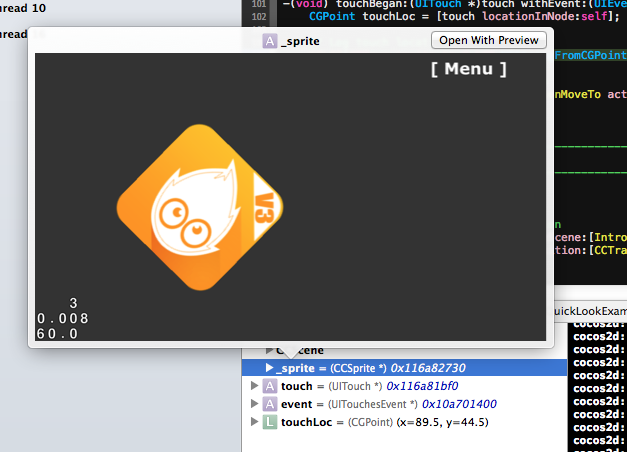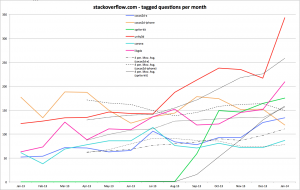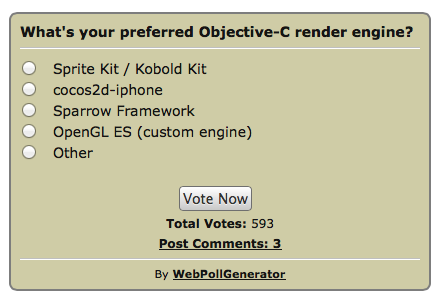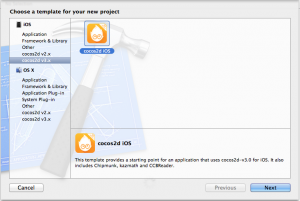Xcode’s QuickLook debugging feature allows you to get more details, and be more visual with your debugging data.
For example you can even grab a screenshot of the cocos2d screen and display it right within Xcode:
How QuickLook works
This is an update to the Mobile Game Engine Popularity Index I published 2.5 months ago.
Game Engine Popularity on Stackoverflow.com
Since November’s chart I made sure the tags I’m most interested in (cocos2d-iphone, cocos2d-x, sprite-kit) were properly applied to all questions.
Furthermore I update at least the past 6 months for each tag, which caused the graph to change noticeably. This may be due to policing the site, where users remove tags or retag questions. The net result is that there are now recent months with fewer questions for some engines compared to November’s chart. In particular this flattened the up-down curve of cocos2d-iphone. Continue reading »
A preview version of cocos2d-iphone v3 has been available for a couple days now. I thought I’ll take a closer look and summarize what’s been done, what’s working and what isn’t, what’s new and what’s old but revamped.
Installation
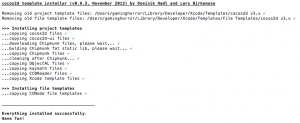 The installer script has been revamped. It has a different name (install.sh) and different parameters (-force instead of -f).
The installer script has been revamped. It has a different name (install.sh) and different parameters (-force instead of -f).
The first thing I noticed is that the installer is downloading Chipmunk2D. Made me wonder why, so I double-checked to confirm: Chipmunk isn’t included in the archive. This means no offline installation.
I’ll explain later why Chipmunk isn’t included.
Project & File Templates
In the preview there’s only one project template. It doesn’t demo any physics features, it’s your typical “Hello World” example with buttons.
There seems to be an issue with the template where any attempt to save it to a custom location caused Xcode to crash. In fact every time the “Save File” sheet came up and I didn’t click on “Create” right away, Xcode would crash. That’s just one of the reasons why it’s still a preview.
The CCNode File Template isn’t worth mentioning at this point, it creates an empty Objective-C class and is barely different from the regular Objective-C class template at this time.
Hello World v3
Continue reading »
Topics: Overall interest in cocos2d is waning. Unity and libgdx fighting for 1st place. Sprite Kit skyrocketing from day one.
This sums it up. Now for the details. Since my last game engine popularity measurement I tried to improve and streamline the process.
Game Engine Popularity on Stackoverflow.com
For stackoverflow.com data I’m searching for tagged questions created in a specific month. The search query looks like this:
[cocos2d-x] is:question created:2013-11
I repeated this for every tag for every month as far back as there were questions with the given tag. Continue reading »
How to write code that is relevant for both Cocos2D and Sprite Kit, and as an extension to that the Kobold (2D/Touch/Kit) projects?
Because for the past months I shifted my attention to Sprite Kit, in order to create Kobold Kit and an accompanying Starterkit. While it’s obvious that Sprite Kit has everyone’s attention, I don’t want to turn my back on cocos2d-iphone and KoboldTouch. So from that came the need to create as much code as possible in a portable way.
The result is OpenGW, the world’s first game world simulation engine available to the public (in Nov/Dec). This is the holy grail I’ve been unknowingly searching for the past couple years!
What is OpenGW?
OpenGW stands for Open Game World.
It is a data-driven, engine-agnostic, cross-platform game world simulation engine.
I’ve set up a stub page where you’ll find more info on OpenGW.
Why OpenGW?
With yesterday’s release of iOS 7 and hence Sprite Kit, many cocos2d developers will face this question sooner or later: switch to Sprite Kit or Kobold Kit or stick with cocos2d-iphone or perhaps move on to cocos2d-x?
I’ll give you some guidance and things to consider …
Sprite Kit / Kobold Kit
Sprite Kit made quite the splash. There are new tutorials coming out by the minute. Two books will be available within days after release. Several high profile tutorial & starterkit authors have jumped on the bandwagon. Tool developers are hard at work adding Sprite Kit support. Instructors are already offering new mobile game development courses based on Sprite Kit. Heck I even started a new game engine based on Sprite Kit: Kobold Kit.
With almost everyone jumping ship, it seems a safe bet to jump ship, too. You’re guaranteed to get excellent documentation from Apple, plus a stability of the framework until at least iOS 7.1 and even then Apple is known to carry on supporting deprecated methods for several versions. It’s easy to learn, and once learned you won’t be thrown off guard by new releases. And the developer community will soon surpass that of cocos2d-iphone. Continue reading »
With the release of iOS 7 (ETA: Tuesday, Sept. 10th):
Kobold Kit will be available as open source under the MIT License!
We spent a lot of thoughts on how we like to run an open source project. And also why. I’ll start with an executive summary with more (perhaps too many) details in the text.
The Idea: make the project as open and inviting as possible. Let contributors gain control over and take on responsibility for the project based on their contributions. Provide them with ways to promote their work on their own accord.
The Goal: build the Sprite Kit game engine with the help of many developers.
Kobold Kit is supposed to become the “patron project” under whose roof the most valuable Sprite Kit extensions are combined. Website, forum, wiki, blog and store are extended playgrounds shaped by community members. If you’re part of the project, we want you to proudly present and benefit from it.
In essence: we want to get out of the way as much as possible and enable anyone to find their place in the project. Guidance, not dictating, is our guideline.