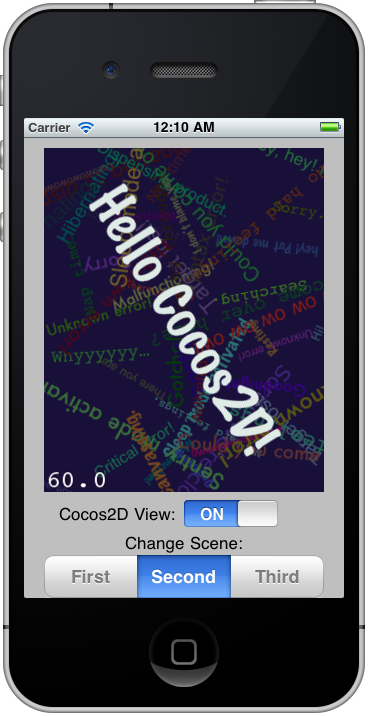I just completed this project for the new book chapter about embedding UIKit views/Cocoa Touch in a Cocos2D application. In that case I embedded the Cocos2D view in the View-based Application template and added some controls to start/stop the cocos2d view and change scenes. Here’s the result:
It also correctly auto-rotates. But I noticed an odd bug with auto-rotation enabled for all orientations: the view is designed in portrait mode. If I start the App on my iPod Touch 4 while holding the device in landscape mode, then rotate back to portrait mode once the app has started and enable the cocos2d view, for some reason this causes my device to reboot! I see a transparent white color drawn over the entire screen before the screen goes black and the Apple logo appears.
If anyone has any idea what might be causing this behavior, please let me know. As far as I debugged it is not the initialization of the EAGLView class itself, a scene is already running or about to be run.
I’m guessing it might have to do with the EAGLView initialization, since I rely on Interface Builder to initialize the view. I simply dragged a View object onto IB and changed the class from UIView to EAGLView. Maybe the EAGLView default settings are not supposed to be used and I do need to create the EAGLView manually?