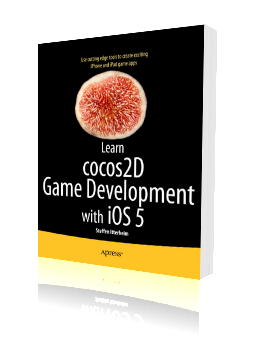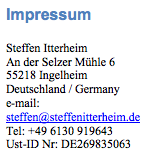You may be interested to hear about the Kobold2D game engine. Kobold2D is designed to make Cocos2D developers more productive.
cocos2d for starters
The cocos2d homepage - this should be obvious but since most people land on the google source code repository page for cocos2d iPhone instead of the real homepage www.cocos2d-iphone.org i wanted to post it here. Usually the most noteworthy threads from the forum as well as important blog posts by others are posted on the blog, and of course any new releases and updates to cocos2d.
cocos2d iPhone documentation - a post on the official website explains where you can find what kind of documentation.
Things i wish i knew when i started with cocos2d - Troubleshooting, Tips & Tricks for everyone
Ray Wenderlich (formerly Mythic Entertainment) posted a great tutorial on how to make a simple iPhone game with cocos2d. Take a look around at his website as he keeps writing new tutorialistic articles such as creating buttons in cocos2d and an intro to the box2d physics engine which is also part of cocos2d.
Introduction to 2D game programming with cocos2d iPhone
The cocos2d iPhone programming guide in the cocos2d Wiki.
Introduction to cocos2d iPhone visual effects (aka Visual FX).
Apple’s excellent Objective-C Programming Language reference (PDF)
Open GL ES 1.1 reference - only needed if you intend to do OpenGL programming - you don’t need to know about OpenGL if you’re using cocos2d but it may come in handy sometimes.
As for books, i can NOT recommend iPhone Games Projects by Apress. Repeat: not recommended! It’s a badly written collection of blog posts about the kind of games most game developers would not want to make (chess etc). It does not contain particularly good or reusable examples of code and the choice of projects is questionable to say the least. It has generally very little value for a cocos2d iPhone developer as all examples are either written in Cocoa Touch or plain OpenGL.
cocos2d, Cocoa and Objective-C code fragments
Have a look at my proposed CCDirector drawScene method which redraws the screen anytime you may need to.
Blog Post: efficiently reusing Default.png for landscape mode - Note: Ricardo has since integrated this in Sapus Tongue source code.
Integrating other APIs into a cocos2d application or game
First of all, here’s a tutorial on how to integrate the cocos2d API reference into Xcode.
Integrating Facebook Connect with cocos2d. See also the forum post for the user comments. In addition watch this video about adding Facebook Connect to your Xcode project since the necessary steps aren’t covered in the integration tutorial. And once again, Stackoverflow strikes with an excellent link collection for Facebook Connect iPhone developers.
Integrating AdMob with cocos2d iPhone Applications
Integrating OpenFeint with cocos2d iPhone Applications
Integrating Agon Online into cocos2d iPhone
Combining SIO2 with cocos2d, with source code
SpaceManager - an Objective-C wrapper for Chipmunk
There are already ports for cocos2d iPhone, one focuses to port cocos2d iPhone to Mono .NET using C# and the other cocos2d port is Java-based for Android development.
Generally useful tools & knowledge for cocos2d iPhone developers
How to handle device orientation and how to implement autorotation for a cocos2d app or game.
A list of editors useful for cocos2d development is described on the cocos2d’s homepage blog in two parts: part one and part two. It includes tile editors, Texture Atlas and Bitmap Font generators.
Ernesto’s pseudo-code on Pixel-Perfect collisions. It was hard to find and others seem to have problems finding it as well yet people already know it as “Ernesto’s post”, so it deserves a mention here. In this forum post is one implementation of pixel-perfect collision code and here is another implementation of pixel-perfect collisions. Finally we learn about the intricacies of endianness in pixel data, meaning how pixel data changes depending on the platform (iPhone vs Mac).
Zwoptex Texture Atlas tool for use with cocos2d iPhone (and probably others)
Finding memory leaks using the CLANG static analyzer. Don’t leak memory. That’s terrible. Read how you can run a program that tells you with impressive accuracy where there are memory leaks in your code, at least potential ones. Make sure you also read the comments further down since they contain more command line samples that fix some issues for iPhone OS 3.x among other things.
How to obtain the iPhone crashlogs from your beta-testers and costumers. And then there’s Apple’s manual on how to debug crashdumps. In short: always compile both debug and release builds at the same time, then keep both dSYM files and make sure you can later identify to which version and build they belong to. It’s easiest to use source control here and simply flag or label the version you used to create distributed Ad-Hoc or App Store versions with.
iPhone Apps can be opened via URLs that also allow passing what some might call “command line arguments”. Here are a few websites that document those URLs for various apps: URL schemes for various iPhone Apps, then there’s the handleOpenURL: website and finally AppLookup.com.
Specifically for linking to the App Store you will find Apple’s iTunes Link Maker useful. On Stackoverflow you can learn how to create links to your App that you can send via email. And finally, this Ars Technica article covers all the finer details of creating an App Store link that works for the iPhone’s App Store, including opening the App Store app with a search term - which is the only way to show all the apps of a particular company or developer on the iPhone’s App Store.
8 confusing Objective-C Warnings and Errors explains some of the more confusing things Xcode (actually: GCC) throws at you and leaves you wondering. After reading this article you’ll know what you’re dealing with the next time it comes up.
Provisioning Profiles Gotchas - we all have one of these issues sooner or later (or frequently).
App Store Rejection reasons - be sure to go through this checklist before submitting your App to iTunes Connect to avoid your App being rejected due to some commonly made mistake or oversight.
How to build an IPA file from Xcode shows you how to setup a build target in Xcode that will output an IPA file. Those are very helpful for Ad-Hoc distribution of your App, as IPA files do not get as easily mangled (leading to errors such as “resources have been modified”), especially on Windows machines. It also makes installing Ad-Hoc builds easier since a simple double-click suffices to open iTunes and install the App. Plus it’ll have a proper icon in iTunes’ Application folder.
How to properly set your App’s iTunes Release Date and the things to watch out for. If you’re about to release an App you must read this otherwise you risk your App not being listed on the “What’s New” list.
How to calculate the App Store size of your iPhone App before approval. It’s not magic nor random, it can actually be calculated to within a rather small margin of error. The good thing is, the error will be that the calculation gives you the maximum size your App could possibly have on the App Store. With experience you’ll learn how good your Apps compress after approval, and that depends highly on the game engine used. Unity is hit especially hard by this, typically Unity apps get added another 4-5 MB to the zipped App you’re uploading, in some cases even more.
How to set and change the list of supported languages in iTunes: according to this post on Stackoverflow all you need is one localized file. What i do is, under Resources, i add a new .strings File and leave it empty. Then right-click, choose Get Info and on the General tab click “Make File Localizable”. Then go back to the General tab and click “Add Localization” until you’ve added all languages your App supports. Note that you do not have to reference or otherwise use that file in your code - it just needs to be there. If you look into your App Bundle (right click: Show Package Contents) you’ll notice that new folders like English.lproj, German.lproj etc. exist. Those are scanned by iTunes to create the supported languages list.
How to change an App Icon’s name depending on the iPhone’s language setting. While we’re at it you can also learn how to figure out more quickly if a specific name still fits under the App Icon without being shortened.
My iPhone & iPad Design Templates for OpenOffice Draw
Open Office Draw Templates for designing iPhone & iPad games. They offer you a canvas to create the visual elements of your game and pitch your ideas. I use them to pitch my ideas or create concept drawings of iPhone/iPad apps and games.
You can either use Open Office Draw to draw on them, or just print out the images and draw on it. Both versions have at least one image where the screen background is white, so you can easily draw on it. The iPad version also has a vector graphics representation, so if you worry too much about the completely dark space for printing - turn it into light gray or even transparent with just the border lines shown.
Download the iPhone Design Template for OpenOffice Draw.
Download the iPad Design Template for OpenOffice Draw. For the iPad i took extra-care to scale the images to close to original size, and i also recreated the iPad as vector graphics in almost exact original size.
 Dan Nelson has worked on his Cocos2D based game BATAK Duel (view it on iTunes) for 5 months. He received dozens of requests from fellow developers to share his source code. About 3 weeks ago he made the game’s source code available for purchase, for $297.
Dan Nelson has worked on his Cocos2D based game BATAK Duel (view it on iTunes) for 5 months. He received dozens of requests from fellow developers to share his source code. About 3 weeks ago he made the game’s source code available for purchase, for $297.