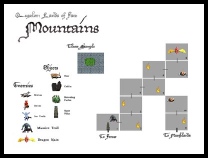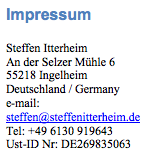Today I’d like to present you a long post made by Markus Nigrin about How to spice up your Game with Particle Effects. He talks about how to use particle effects in your Cocos2D game to, well, great effect. Of course he is using Particle Designer, and he was amazed how few people at the 360iDev event knew about PD. So I thought it can’t hurt to mention it one more time.
Markus’ blog is generally well worth taking some time and digging deeper. He has a post on adding a “News” text (or image) into your game and what effect it can have for marketing and how he got back into programming after 15 years of being a manager, and partially inspired by Ray Wenderlich‘s iPhone Programming 101 class held at 360iDev.
Back on the topic of particle effects, I recently created a very simple but very effective snow storm effect. You can check it out in Particle Designer’s shared effects list (it’s called “SnowStorm”) or download the SnowStorm effect in the Cocos2D plist format. There’s also a shared “PeeFX” effect that I created, subtitled “stream of urine”. Those are from a project I’m currently working on. Hmmm … pee and snow?
Keep guessing. ![]()
Add your link to the Cocos2D Linkvent Calendar
Do you have something to share with the Cocos2D community? I haven’t received enough submissions to fill all the days until Xmas, although I do have enough links to post one each day, I’d rather post a link to your website or blog post.
 Dan Nelson has worked on his Cocos2D based game BATAK Duel (view it on iTunes) for 5 months. He received dozens of requests from fellow developers to share his source code. About 3 weeks ago he made the game’s source code available for purchase, for $297.
Dan Nelson has worked on his Cocos2D based game BATAK Duel (view it on iTunes) for 5 months. He received dozens of requests from fellow developers to share his source code. About 3 weeks ago he made the game’s source code available for purchase, for $297.
The feature list is quite impressive:
- A Complete iPhone Game Framework, can easily be customised for your next game!
- Seamless OpenFeint integration
- Learn how to set up OpenFeint achievements
- How to set up a menu system with multiple sections
- How to save and restore user settings
- How to implement a Singleton object for global variable support
- Discover how to create Fire and Smoke Effects
- How to set up a visually impressive ‘opponent ladder‘
- See how to use Particle systems to create superb visual effects (for example, a huge storm with torrential rain!)
- How to detect when a fast moving object has been touched by the player
- How to play multiple sound effects simultaneously
- How to play and pause music
- How to pause and resume the game
- How to handle the input of player ‘unlock codes‘ using a UITextField control
and a super cool transparent pop up keyboard!
- How to set up a smooth scrolling ‘Credits‘ section
Read Dan’s announcement or go ahead and purchase the BATAK Duel source code. What’s more, Dan has setup an affiliate link that you can put up on your website. For each sale made through the affiliate link you’ll get a 35% commission ($103.95). To make use of the affiliate link you have to register as affiliate with e-Junkie and select the BATAK Duel Cocos2D Source Code product.
By the way, you get the full Xcode project and all of the art, music and sound files but the asset files are not intended for redistribution, eg. you can’t include them in your own game.
Add your link to the Cocos2D Linkvent Calendar
Do you have something to share with the Cocos2D community? I haven’t received enough submissions to fill all the days until Xmas, although I do have enough links to post one each day, I’d rather post a link to your website or blog post.
Todays link is one that I came across recently and I believe you’ll find that very helpful. Simon Skinner (@vultuk) wrote a blog post and published the source code for his implementation of a UIScrollView-like page scrolling layer implemented with Cocos2D. It behaves similar to browsing photos in the Photo application, with snapping and bouncing and all that. See this video:
Read Simon’s article on the Debug, Design, Assemble, Play (DK101) blog and grab the source code here: Implementing Page Scrolling in Cocos2D
Add your link to the Cocos2D Linkvent Calendar
Do you have something to share with the Cocos2D community? I haven’t received enough submissions to fill all the days until Xmas, although I do have enough links to post one each day, I’d rather post a link to your website or blog post.
Mike Kasprzak has been a full-time indie game developer for five years now. He quit his job as Technical Director at Canadian game company Big Blue Bubble, with the words “being too ambitious for my own good”. What followed were 5 years of attempting to strike big as an Indie but, well, not doing so well after all in the XNA space. But things turned for the better when the iPhone SDK came along. In 2008 he created and released the puzzle game Smiles, it grew in popularity over time and from the lessons learned Mike began to make ports of the game, including Windows Phone 7. The game even won him a car!
Read Mike’s recap of his past five years being a full-time indie game developer.
Make sure you also check out his blog tooNormal ?! where you can learn a few more things about Mike. He is also running the Ludum Dare game competition and he wrote a chapter about writing portable code in the iPhone Games Projects book published by Apress.
Add your link to the Cocos2D Linkvent Calendar
Do you have something to share with the Cocos2D community? I haven’t received enough submissions to fill all the days until Xmas, although I do have enough links to post one each day, I’d rather post a link to your website or blog post.