With yesterday’s release of iOS 7 and hence Sprite Kit, many cocos2d developers will face this question sooner or later: switch to Sprite Kit or Kobold Kit or stick with cocos2d-iphone or perhaps move on to cocos2d-x?
I’ll give you some guidance and things to consider …
Sprite Kit / Kobold Kit
Sprite Kit made quite the splash. There are new tutorials coming out by the minute. Two books will be available within days after release. Several high profile tutorial & starterkit authors have jumped on the bandwagon. Tool developers are hard at work adding Sprite Kit support. Instructors are already offering new mobile game development courses based on Sprite Kit. Heck I even started a new game engine based on Sprite Kit: Kobold Kit.
With almost everyone jumping ship, it seems a safe bet to jump ship, too. You’re guaranteed to get excellent documentation from Apple, plus a stability of the framework until at least iOS 7.1 and even then Apple is known to carry on supporting deprecated methods for several versions. It’s easy to learn, and once learned you won’t be thrown off guard by new releases. And the developer community will soon surpass that of cocos2d-iphone. Continue reading »
With the release of iOS 7 (ETA: Tuesday, Sept. 10th):
Kobold Kit will be available as open source under the MIT License!
We spent a lot of thoughts on how we like to run an open source project. And also why. I’ll start with an executive summary with more (perhaps too many) details in the text.
The Idea: make the project as open and inviting as possible. Let contributors gain control over and take on responsibility for the project based on their contributions. Provide them with ways to promote their work on their own accord.
The Goal: build the Sprite Kit game engine with the help of many developers.
Kobold Kit is supposed to become the “patron project” under whose roof the most valuable Sprite Kit extensions are combined. Website, forum, wiki, blog and store are extended playgrounds shaped by community members. If you’re part of the project, we want you to proudly present and benefit from it.
In essence: we want to get out of the way as much as possible and enable anyone to find their place in the project. Guidance, not dictating, is our guideline.
For Kobold Kit (the Sprite Kit game engine) we’re working on Super Stick Spy, a 2D platformer game. Like so many others, we started out using the (Box2D) physics engine that’s so neatly integrated in Sprite Kit to get everything up and running quickly.
But we knew full well that for the final product, we’ll have to scrap the physics engine altogether and follow best practices when it comes to platformer-programming.
Now with the demo version nearing completion (see video) I can tell you in full detail why you don’t want to use a physics engine for a 2D platformer!
Moving Platform Hell
A moving platform with physics needs to be a dynamic body. Don’t even try moving static bodies, at least in Box2D that will end up in jumpy movement of the body. Though kinematic bodies work better (if available).
The player or other game characters standing on a moving physics body will have the platform slide underneath their feet. The characters won’t magically move along with the platform! And there is no feature in the physics engine that lets you set this up. You have to program it to synchronize character movement with the platform they’re currently standing on, and end the synchronization as soon as a character lifts its feet up from the platform.
Which can be a problem for downward-moving platforms as the player loses contact with the platform every other frame, starts falling, and lands right back on the platform. To put it in Homer’s words: “Doh, doh, doh, doh, doh, doh, doh …”. So you need to make the character stick to the platform, yet allow him to fall off of the ledges and jump, and possibly also allow him to be forced off the ground by normal collision events (projectile impact, platform moving through a tiny crevice). Continue reading »
This post will be unusually short because I’m going on vacation tomorrow (July 12th) and won’t be back before July 22nd.
I’ll use this post for a quick progress report on Kobold Kit.
Kobold Kit Progress
Kobold Kit is going more and more in a rapid-development direction, with fewer interruptions. Here’s the corresponding video to that:
It is also heavily gearing towards tilemap rendering and physics integration. We’re making a game with Kobold Kit which will become a Platformer Starterkit as well as a published game. It will also be featured in an upcoming book.
When I say we, I mean that a former colleague of mine (Marcus) has teamed up with me. He’s a game designer and Tiled user, so I get lots of good feedback on how to improve and move things in the right direction. You’ll see more of his work when we’re both back from our vacations in August.
The fact that I haven’t posted on the koboldkit.com blog for a week only means we were very busy making lots of smaller improvements to the platformer game we’re developing. I’ll be away for 1 week so I wanted to ensure that Marcus can get some work done while I’m away.
This is one other plus about this partnership: Kobold Kit will decouple as many tasks as possible from programming work and offload them to editing tools, configuration files and scripting. These improvements are beneficial to the programmers as well because they enable or speed up rapid prototyping.
And if you do happen to work with designers, your attention will not be required as often. If you haven’t done so in the past, you probably can’t appreciate what that means. But try anyway. 😉
Since Kobold Kit is so heavily integrated with Tiled, we decided to sponsor Thorbjørn Lindeijer and Tiled beginning August 1st. I also sent him my old Mac mini so he can setup daily builds for OS X.
We have also secured several sponsors ourselves, and we’re very excited about one in particular, but we don’t want to spoil the fun with a premature announcement. All in due time.
PS: In case you haven’t built the latest Tiled source code: you’re seriously missing out on the reworked properties pane (no longer a modal dialog). Here’s a OS X build of the Tiled source code (June 29th) if you want to give it a try. Thanks to Andreas Löw who built it for me.
KoboldTouch Update
I have received very little support or feature requests in the past weeks. I take this as a sign of maturity. At this point development on KoboldTouch is on hold until some time after the release of Sprite Kit (iOS 7). I will tend to serious bugs of course, and already made a compatibility fix for iOS 7 and Xcode 5.
I can’t say whether KoboldTouch will continue to incorporate cocos2d v3 or not. This depends on too many hard to predict variables:
Will cocos2d-iphone v3 be competitive compared to Sprite Kit and still used by a considerable number of developers? Will users be interested enough in an MVC framework with extras? Will cocos2d v3 perhaps take the chance and improve in ways that make KoboldTouch much less attractive? And how much or for how long is development time best spent (exclusively) on Kobold Kit, how much danger is there in splitting efforts?
I take a “wait and see” approach. The hope I have is that cocos2d will trim down its own API and copy the Sprite Kit API and behavior to become a natural, seamless “upgrade path” for Sprite Kit developers (drop-in replacement).
It won’t work any other way, or would you willingly switch from, say, MapKit to an open source alternative (route-me)? Only if you absolutely have to, am I right? Though the only “must have” feature that cocos2d will always offer over Sprite Kit requires an advanced skill set to exploit it in the first place.
But all of that is speculative at this point. If you’re a KoboldTouch developer or want to become one, you’ll get the support as always and you’ll be able to publish your game two years from now. That’s guaranteed.
As KoboldTouch user you’re also going to be Kobold Kit customers, I won’t charge KoboldTouch users twice. And if you want early access to Kobold Kit, sign up to Kobold Touch and check the forum. Since I can only unlock you manually you’ll have to wait until I’m back though.
Signing up to KoboldTouch now makes perfect sense because you’ll pay forever less than Kobold Kit customers, and it helps our efforts in more ways than just financially.
See you in 10 days!
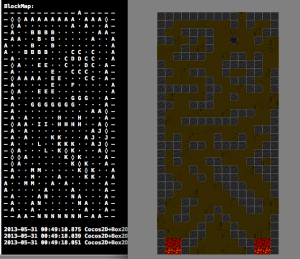 You have a tilemap and you want physics collisions on it? The solution seems obvious: create a rectangle shape for every blocking tile.
You have a tilemap and you want physics collisions on it? The solution seems obvious: create a rectangle shape for every blocking tile.
But ouch! This solution is not just hugely wasteful and unnecessarily slows down the physics collision code, it also introduces the well known problem of characters getting stuck even on flat surfaces.
This is in particular a problem for Box2D because its collision mechanic doesn’t work well with flat surfaces subdivided into smaller segments (rectangle shapes in this case).
A workable but still very awkward solution to work around this behavior is to create characters with bevelled edges at the character shape’s bottom at the risk of bopping characters as they walk about the map.
Lupines in the Moore Neighborhood
A good solution to generate physics collisions is to implement the Moore Neighborhood algorithm to generate chain shapes which are more suitable for tilemap collisions. The downside is that adding or removing individual blocking tiles at runtime requires updating the shapes - this is not implemented in this project.
Every flat surface, no matter how many tiles form the surface, will then consist of only one straight collision segment. Here’s a quick demo video of the project discussed in this post that shows the algorithm at work and the resulting “game”:
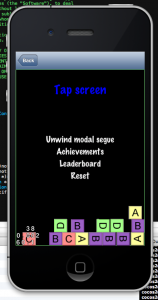 There are many Cocos2D + Storyboard tutorials, it’s about time to do another one that’s done right. Also, this one’s backwards: we’ll start with a Cocos2D template and then add Storyboards to it. The tutorial will work for existing Cocos2D projects to which you wish to add Storyboards, too!
There are many Cocos2D + Storyboard tutorials, it’s about time to do another one that’s done right. Also, this one’s backwards: we’ll start with a Cocos2D template and then add Storyboards to it. The tutorial will work for existing Cocos2D projects to which you wish to add Storyboards, too!
I’ll show you how to add Storyboards to a Cocos2D v2.1 project, with ARC enabled of course. This approach will take a little more work, but the solution will be complete and you gain a fair understanding of how things work together. Plus two custom but reusable View and Navigation controller classes, and I’ll show you what changes you need to make to the AppDelegate.
The resulting project will work with iOS 5 and iOS 6 and autorotation. The navigation and cocos view controllers are separated, and you will be able to subclass them for code customizations as is customary in Cocoa. Cool? Cool, cool, cool!
As usual you can grab the example project (Cocos2D + Box2D + Storyboards with ARC enabled) from github. I’ll also be adding a Storyboards template project to KoboldTouch in the next update, and document what’s special about the KoboldTouch solution.
Oh, only one thing … this tutorial is part of Essential Cocos2D. Head on over and enjoy!
KoboldTouch v6.2 marks the third major milestone for KoboldTouch. It also marks the longest development cycle between two updates: exactly 30 days.
That’s 30 days packed with new features, improvements and bugfixes, there’s a new development blog for the work-in-progress “Angry Trains” starterkit and slowly but surely the documentation is coming together.
So let’s check out the exciting new features in KoboldTouch v6.2:
Objective-C Box2D Physics wrapper
The Objective-C wrapper for Box2D (aka “Boxjective2D”) is now in a state that I feel very comfortable with. And proud. It’s the only Box2D Objective-C wrapper that’s both fairly complete and supported and will be continuously improved. It’s also stable, super-slick and easy to use, highly efficient without compromising integrity (ie no @private vars) and you can always access the underlying Box2D objects.
The following Box2D components are wrapped in Objective-C classes, which is about 80% of the public API of Box2D (and I won’t stop there): Continue reading »
In order to write Tiled’s TMX file format I needed to do exactly this: figure out how to compress data, encode it as a string, and write it to XML.
I wrote down what I learned from using zlib, base64 and xswi - XML Stream writer for iOS (a single Objective-C class) while writing KoboldTouch‘s TMX writer.
I split it into two articles in the Essential Cocos2D section of the www.KoboldTouch.com homepage:
- How to compress and encode data with zlib and base64
- How to write XML on iOS with xswi (XML Stream Writer)
I was positively surprised how relatively painless zlib and base64 encoding worked (I expected the worst!) and how simple and effective xswi is for writing XML compared to any other XML library.
I’ll probably continue to add those articles to Essential Cocos2D rather than posting them on this blog. Confluence is just so much more convenient for writing technical documentation than WordPress.
Final word: Enjoy! 











