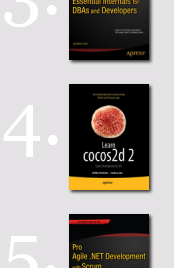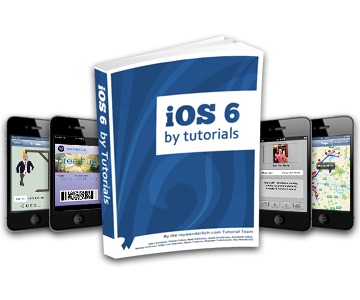Learn cocos2d 2 is hot off the press and it once again entered Apress’ weekly bestseller chart (see banner on far right).
Now with iOS 6 released it’s about time I updated my Affiliate Products page.
Because there have been some awesome new products released. In order of most recently released:
iOS 6 by Tutorials
Ray Wenderlich and his team wasted no time in releasing this massive 1,500 pages tutorial double-whopper that’s actually a 5-star iOS 6 gourmet menu!
Commander Cool Game Starter Kit
Create your own platformer game for iOS and Mac with this game kit made with Cocos2D. As always with CartoonSmart products, you get an hour-long video documentation. Jump, run and be cool!
Paralaxer: Cross-Platform Platformer Kit
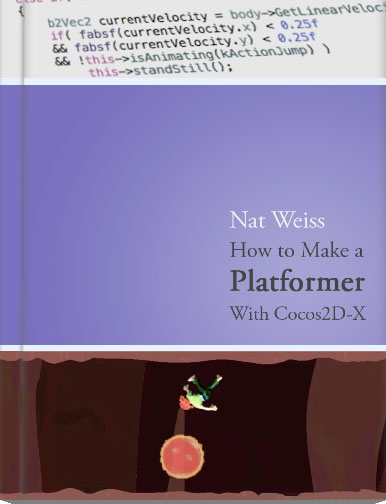
|
Paralaxer is possibly the first commercial game kit available that uses Cocos2D-X. Ported to iOS, Android, Windows and Mac it also comes with a free ebook “How to Make a Platformer Game With Cocos2D-X” by Nat Weiss - who previously created the iPhone Action RPG engine.
If you’re working with Cocos2D-X you should spend $49 (limited time) on this excellent starter kit!
It’s a worthy investment, and so far the only really good example code plus documentation resource for Cocos2D-X you can find.

Time to add another project to my github repository. This time I’m answering the frequently asked question (in some form or another) how to zoom in on a particular node. For example zooming in on the player when he dies.
That’s not as trivial as it sounds, but you can make it easy if you follow some guidelines.
First, you want to put all nodes that should be affected by the zoom in the same layer. Then you should avoid changing the position or anchorpoint of the layer - if you still want to change the position of the layer I suggest to add this layer into another, toplevel layer and then only change the position of the toplevel layer. Use the cocos2d node hierarchy to your advantage. And don’t use the CCCamera.
The behavior of this example project is best observed with your own eyes. You can get the ZoomInOnMe project on github.