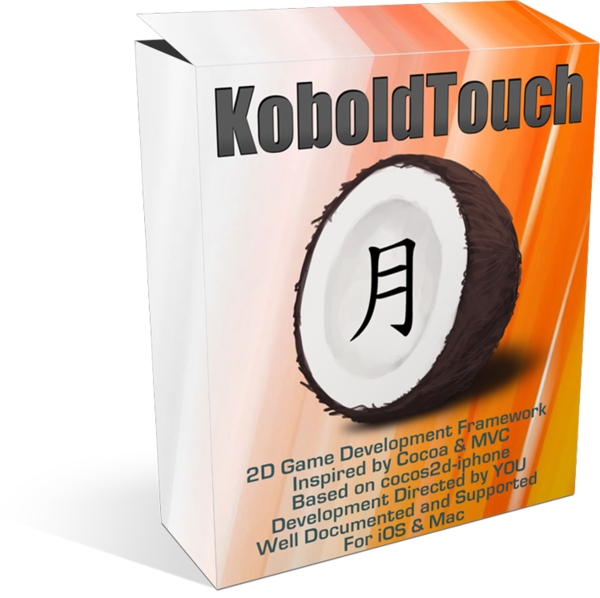
|
KoboldTouch brings you the best 2D game development experience for Apple’s platforms!
KoboldTouch is the only Objective-C, ARC-enabled 2D game engine built on the Model-View-Controller (MVC) design pattern. Write ambitious games with greater ease!
KoboldTouch is also a continuously evolving, customer driven game development framework for iOS & Mac OS X, designed by game industry veterans to incorporate game development best practices and decades of experience.
Learn more about KoboldTouch features and what’s in it for you:
Open the “About KoboldTouch” Page for Details
Not quite ready for KoboldTouch yet?
Fill out the KoboldTouch Survey. Let us know what you think of KT and how to make it better.
Get KoboldTouch!
KoboldTouch is available as a subscription program that entitles you to updates and support.
Choose Your Support & Updates Plan
Recurring billing may be cancelled at any time. The yearly plan is non-recurring.
Monthly
$14.95
You will be charged $14.95 every month.Quarterly
$39.95
You will be charged $39.95 every 3 months.One Year
$119.95
You will be charged $119.95 once. No automatic rebills.
60-Day Money Back Guarantee
If you’re not satisfied you can request a refund within 60-days from the date of purchase, directly via Clickbank.
I think it’s about time to issue a KoboldScript status update. KoboldScript is Lua scripting for cocos2d, in case you didn’t know. In the near future it’ll be released as part of the KoboldScript Game Kit project. I showcased KoboldScript before here and here.
Static bindings, manual labor
One big advantage of KoboldScript over other script language solutions available for cocos2d is that the KoboldScript binding is static, ie it is done at compile time. There’s very little runtime overhead to it, thanks to SWIG. So in terms of performance it’s miles ahead of Wax, LuaCocoa or other dynamic scripting language bindings like JSCocoa. And it is compatible with both Mac OS X and iOS.
The big problem with static bindings is that you have to somehow define each class, each method, each property and write lots of glue code. In the past, I did this manually. It involved writing a C wrapper method for SWIG and usually an Objective-C dispatch function went along with it. On the Lua side the function needed to be registered as well. It’s an error prone, repetitive, boring task. Perfect for code generation! Continue reading »

Time to add another project to my github repository. This time I’m answering the frequently asked question (in some form or another) how to zoom in on a particular node. For example zooming in on the player when he dies.
That’s not as trivial as it sounds, but you can make it easy if you follow some guidelines.
First, you want to put all nodes that should be affected by the zoom in the same layer. Then you should avoid changing the position or anchorpoint of the layer - if you still want to change the position of the layer I suggest to add this layer into another, toplevel layer and then only change the position of the toplevel layer. Use the cocos2d node hierarchy to your advantage. And don’t use the CCCamera.
The behavior of this example project is best observed with your own eyes. You can get the ZoomInOnMe project on github.
I updated the Cocos2D Webcam Viewer project from a previous article to download a file from the web asynchronously, and then load its texture asynchronously as well. You can now switch between the two modes to see how asynchronous operations almost completely removed the pauses the app experiences in synchronous mode. Just tap the screen to switch modes.
Continue reading »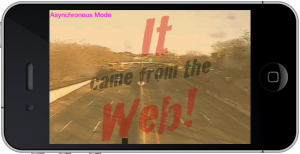 To visualize the lag I added a constantly moving sprite at the bottom. This makes the lag easier to spot than a framerate counter. I also removed all error checking code from this article to make the code easier to read. As always you can find the Cocos2D Webcam Viewer source code with full error checking on the LearnCocos2D github repository.
To visualize the lag I added a constantly moving sprite at the bottom. This makes the lag easier to spot than a framerate counter. I also removed all error checking code from this article to make the code easier to read. As always you can find the Cocos2D Webcam Viewer source code with full error checking on the LearnCocos2D github repository.
Wouldn’t it be cool if you could just check the keyboard state at any time from any class?
I’ll get to the “cool” part in a moment, first let me set the record straight on how to correctly process keyboard input in Cocos2D Mac builds: Continue reading »
This list is a collection of exemplary games and apps made with the Cocos2D for iPhone game engine. They should be seen as reference products in terms of what you can do with Cocos2D and simply the variety of games and apps developers have created with Cocos2D. This post is linked to from the Cocos2D book.
If you wish to add a game or app to this list, and you can provide prove or guarantee that it was made with Cocos2D, please leave a comment. From time to time I’ll move the notable mentions up to the actual blog post and delete it from the comments (to avoid duplication) but you can still grab some attention and a little traffic to your game by simply adding a comment to it here. And don’t forget that the official Cocos2D website has a games page, where you can also add yours.
Note: the order of the apps in this list is arbitrary, although I try to group similar apps together.
The “Great Apps Made With Cocos2D” List
The Elements (iPad) is a graphical representation of the periodic table of elements. The outstanding feature is the plentiful photographs and smooth 360 animations which invite you to explore the elements that make up you, me and the rest of the universe (excluding empty space, of which there’s a lot I’ve been told). It’s priced highly but worth every cent, and if you need an App to brag about your new iPad: this is it!
Note: iPad demo starts at 2:55
Bloomies is a colorful gardening game, full of bees. If that doesn’t sway you over, maybe the idea of fostering and nurturing your own garden does. The flowers need your constant attention and the gameplay is addictive just like any Tamagotchi-style game. Oh, and it happens to be made by two former colleagues of mine. It’s just a beautiful game, and so is their follow-up game Super Blast.
StickWars is a sort of Tower Defense game where you defend your castle from incoming stick figures by flicking them in the air or literally shaking them to the ground. The developer, John Hartzog, had never before worked with Objective-C or on mobile devices but he pulled it off. StickWars remains to this date within the Top 100 games and continues to be updated even a years after the initial release.
ZombieSmash is also a Castle Defense game, except that this time hordes of zombies are attacking and you get explosives, 16 ton weights, shotguns and other cool items that make a bloody mess to fend them off. Your castle is your barn and if you can defend it, you’ll be rewarded with a slow motion animation of the final zombie losings its, err, unlife. The outstanding feature of this game is certainly the ragdoll animation system that allows zombies to walk, crawl or otherwise try to move even if they lost some of their limbs.
Super Turbo Action Pig revives a simple gameplay concept of a scrolling level where your character always falls down except when you touch the screen to boost his jetpack. The extraordinary part here is that the game’s graphics are extremely well made and the overall presentation of the game, the trailer, the website and the humor are setting a great example.
Farmville, do I even have to explain what it’s about? It’s an incredibly successful Facebook game that has millions of players worldwide building their farms in an isometric landscape. It just goes to show how powerful Cocos2D is if a company like Zynga uses it to port it’s most successful game to the iPhone.
Zombie Farm came out on the iPhone even before Farmville, and it was also created with Cocos2D. It does have it’s own, unique edge and stands well on its own. If you have enjoyed Farmville, you haven’t played Zombie Farm yet! Visit the Zombie Farm forum thread.
Melvin Says There’s Monsters (iPad) is a beautifully animated cartoon kid story with professional quality voice overs. The story is cleverly constructed and has an insightful turning point. It’s a pleasure to watch even for an adult, and it also uses Cocos2D’s page flip animations very effectively. If you have an iPad and kids, it’s a must have!
Alice (iPad) is also a shining example of a kid’s book app for the iPad, made with Cocos2D and lots of Chipmunk physics mixed in for good measure. Visit the Alice forum thread.
Trainyard is an innovative puzzle game that was clearly engineered with the user in mind. It features a mode for the color blind, is optimized to use little battery power, saves and loads the game just as the user left it and even allows users to share puzzle solutions on the web, using a duplicate of the game engine written in Flash. This all besides being a really innovative puzzle game where you lay tracks and combine trains to match them with colored trainyards.
AbstractWar 2.0 is a dual-stick shooter featuring colorful and effectful geometric visuals like its role model game Geometry Wars on Xbox Live Arcade. It’s an intense space shooter with plenty of game modes. You can even play it in multiplayer via a Bluetooth connection and it allows you to use your own iPod music.
Fuji Leaves is an interesting music game, where dropping balls hit leaves and depending on speed and location of impact, a sound is played. With several balls on the screen bouncing around you can dynamically create musical scores. It’s intensely fascinating to play this game, trying to come up with interesting scores and just the right placement of leaves. Before you know it, an hour has passed.
Moonlights borrows the grid-building physics from another popular Indie game. If you wouldn’t know it, on first sight Moonlights looks and feels just like World of Goo, and that alone is no mean feat. Visit the Moonlights forum thread.
Checkmates Chess (iPad) is as gorgeous and elegant as chess can be. You can play against another human or the computer (well, against the iPad to be precise). Making use of the full size of the iPad, you can now leave your pieces at home. Visit the Checkmates Chess forum thread.











