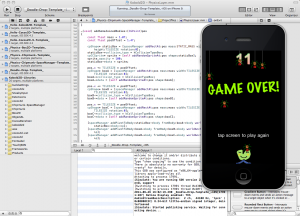A presentation about KoboldScript with a demonstration of a Tic Tac Toe game with Scene changes and transitions. You’ll see more KoboldScript code and learn more about its key concepts in this episode.
Episode #7 - Tic Tac To Lua
• KoboldScript Demo #2
o Tic Tac Toe
o Presentation
• iDevBlogADay: Donations
• Angry Ninjas Starterkit
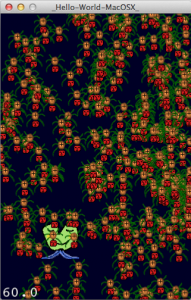 In this episode of LearnCocosTV I demonstrate how to write and animate a Cocos2D scene with KoboldScript.
In this episode of LearnCocosTV I demonstrate how to write and animate a Cocos2D scene with KoboldScript.
KoboldScript is more than just writing the same Cocos2D code but with a scripting language. Most other scripting language bindings for game engines simply translate the game engine’s C/C++/Objective-C API 1:1 (more or less) without introducing new concepts, adding more comfort by simplifying common tasks, or utilizing the powerful features of whatever the scripting language has to offer.
KoboldScript goes three steps further than that - one by tightly integrating the setup of scenes via defining the node properties in a tool-friendly tree structure (Lua table) that you can both write manually or create programmatically using Lua’s built-in features.
Two, by using Statemachines to drive game logic while also providing free Lua scripting via user-specified Lua callback functions. And three, by adding a (MVC-ish) component system with re-usable abilities and behaviors to all Cocos2D nodes.
Unfortunately I ran out of time at the end so I couldn’t even say goodbye. I hope you don’t mind. 
Episode #6 - One Small Script for Man …
• KoboldScript Demonstration
o How to create Scenes with Sprites, etc
o How Abilities & Behaviors work
• iDevBlogADay: Asynchronous Texture Loading
o Cocos2D Webcam Viewer speedup
I recorded a screencast to give you a first impression of the current alpha version of Kobold2D. I’ll show you what is is, what it includes (so far) and how it improves the cocos2d development process.
Since recording the screencast I’ve added the Doodle Drop project from the book as an iOS game template project. I also added the Box2D & Chipmunk physics projects from the book and improved them to work on both iOS and Mac OS X.
Update
Here’s a screenshot showing the current list of template projects (Hello Kobold2D, Hello Cocos3D, Hello Cocos2D-X, Physics Box2D, Physics Chipmunk, Physics Chipmunk SpaceManager, Doodle Drop) and the Doodle Drop template running: