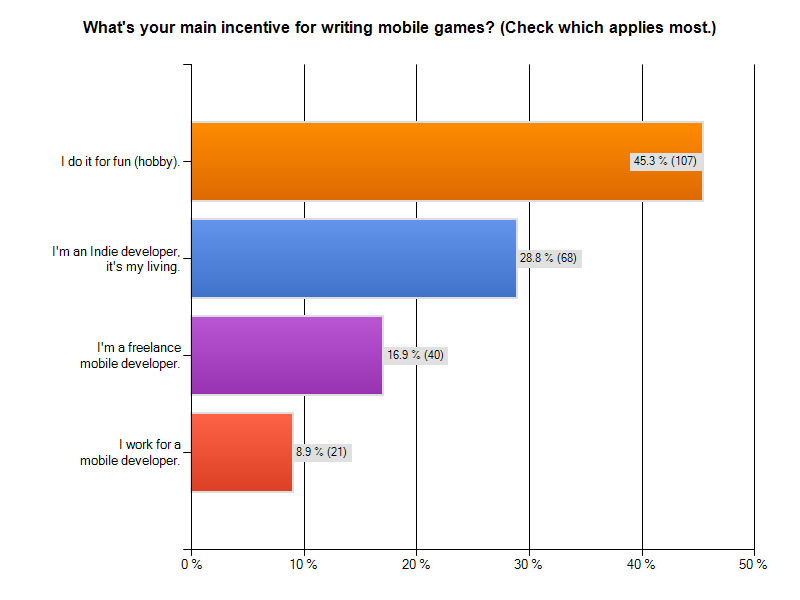For the past two weeks I’ve been running a Cocos2D Developer Survey. As of today, 236 developers started the survey and 189 finished it completely. That’s 80% despite the many questions they had to answer.
Here are the results with my observations. I started the survey also to see if I was on track with KoboldTouch, and whether certain assumptions hold true. Specifically I had a hunch that cross-platform development is only perceived to have great value or appeal. Let’s see if I was right.
Click on each image for full resolution.
Who are you?
I was very curious how many cocos2d developers consider themselves to be hobbyists and indies compared to professionals, who either work for a mobile developer or are taking on freelance jobs as one.
Almost half of those who answered the survey are hobbyists. Nearly 30% consider themselves indies who make a living making mobile games. This is great! Continue reading »
It’s hard to find the right words to describe the launch of KoboldTouch. I can’t think of anything else but WOW! right now. 
I can’t wait to hear what you have to say about KoboldTouch, and then act on your feedback.
For those who were just waiting for the launch:
Sign up on the KoboldTouch product page to get access to KoboldTouch and Essential Cocos2D.
The rest of this post is a summary of what I wrote before on these two-products-in-one. Actually, I think of KoboldTouch & Essential Cocos2D as being much more a service than products. And it’s a full time commitment from myself.
This calls for music! 
This Kobold2D FAQ article explains the difference between Corona SDK and iPhone Wax library, and evaluates the existing and future options for Lua scripting in Kobold2D.
In my book I explained how to create collision shapes for physic engines using the freely available version of VertexHelper Pro. Granted, it works, but as soon as you need to update your shapes frequently or you have many different shapes to edit it’s going to be a lot of manual work and error-prone copy & paste between VertexHelper’s code generator and your source code.
VertexHelper, meet your replacement: PhysicsEditor
PhysicsEditor was written by Andreas Löw, the author of the very popular TexturePacker tool. He has proved again that he can create powerful yet easy to use tools for game developers.
The greatest part about PhysicsEditor: it can automatically trace your shapes to generate collision shapes and it works flawlessly! You can even tweak the amount of vertices (and a lot of other things) as needed, for example if your physics engine has a limitation on how many vertices can be used for a collision shape (Box2D default: 8 vertices).
But it doesn’t just create the collision shapes, it also allows you to edit physics properties of a shape that often go along with it. Density, friction, “bouncyness”, and other parameters can be tweaked in the GUI.
As they say, an image speaks louder than words, so I suppose a video speaks in a thousand images:
Not just Cocos2D
PhysicsEditor currently exports to Cocos2D + Box2D (Chipmunk/SpaceManager support is forthcoming and should be available soon) and also to Sparrow Framework + Chipmunk and of course Corona SDK.
And it works on Windows, too! Which makes sense given that Corona supports Android development under Windows.
I also found this post about PhysicsEditor with a working Flash example (at the bottom). It seems that even exporting respectively using PhysicsEditor with Flash + Box2D seems to work well. Wow!
Brace for impact!
Check out the PhysicsEditor Features page to learn more about what this great tool can do for you! You can get PhysicsEditor alone for $17.94 but you can also grab a bundle deal which includes TexturePacker for $29.99, or almost 20% off.
Today’s Linkvent Calendar entry comes from David Sutoyo. His second Cocos2D game, Balloon Ride, was published on the App Store on Dec 1st. David took some time to write a postmortem about making Balloon Ride. He starts out by saying that programming in Objective-C is hard, game design is even harder but marketing is the hardest part. However, he concludes that the overall design process is fun and he is now toying with the idea of using Corona because programming in Lua is simpler than Objective-C.
David also wrote a mini-postmortem about his first Cocos2D game Memory Flash.
Watch the Balloon Ride gameplay video:
I was thinking, Ansca Mobile is giving out so many coupon codes - why not do the same? 
Actually, I have another reason for that. Just a few days ago I received emails from 3 different developers who stated their case and asked me to sell the kit to them for a much lower price, or give it away for free. On one hand, I feel with them. On the other hand, if all it needs is to ask me to give it away for free, and people got wind of that, I could just release it to the public domain to prevent myself from being flooded with emails. 😀
So I’ve sent those three a coupon code each, and give everyone else a chance to get in on the 50% off deal as well. Note that this coupon code is limited to 20 uses, so it’ll work only for the next 20 customers!
50% OFF - NOW: $89,50
With the following coupon code, you’ll get the Line-Drawing Game Starterkit 50% off - it only costs $89,50 with the coupon code! Just enter this code when making the purchase in the “Coupon Code” box:
LINEDRAWINGKIT4YOU
Visit the Line-Drawing Starterkit product page.
IMPORTANT: this coupon code is limited to 20 uses, it’ll work only for the next 20 customers!
Starterkit update for Cocos2D v0.99.5
I intend to update the Starterkit to support Cocos2D v0.99.5 once that’s stable. With the recent release of a release candidate (RC) I’m being hopeful that the stable version will be ready soon. With the update the Starterkit will also support HD/Retina displays.
The previously command-line-only TexturePacker tool now has a nice GUI. It’s called the “Pro” version and for a reason. So far, I’ve been using Zwoptex for creating Texture Atlases, but I’ll certainly give TexturePacker Pro a try.
At first glance, what I liked was that it told me when the Texture Atlas was “full”, eg. not all sprites could fit into that Texture Atlas. And the always present list of image filenames on the right side is a welcome feature. Although Zwoptex does have this list as well, it’s almost rendered useless because it’s a seperate view option.
Zwoptex’ price has changed since I checked last time, it’s now at only $14.95. TexturePacker Pro costs $17.95, it’s command line version $9.95 and the upgrade from command line to Pro is $7,95, so you’re saving a whopping $0.05! 
A couple words on pricing
I find both tools are underselling themselves. Zwoptex was initially at $24.95 and even that price seemed “cheap” to me, given how much trouble it saved me and how much faster and more memory efficient it made my projects. I would say that a price range of $30 to $50 would be more than fair for those tools. I can imagine that the TexturePacker command line version at $9.95 and now the Pro version probably forced Zwoptex to adjust its price.
Problem is: this isn’t a market where people choose their tool based on a $3 price difference. Also, it decreases margins for upgrade prices, with TexturePacker upgrade already below $10. Those low-end prices incur a proportionally large amount of transaction fees, paid to the eCommerce vendor, making them less viable. Since this is also not a mass market, but a niche, it would be wiser if both upgraded their prices back to reasonable regions, around or above $30.
Likewise, Particle Designer is also absolutely undervalued at $7.99. Those low prices undercut the value in tools, and make tool development less and less attractive than it already is. And if anything, cocos2d and the other engines need one thing above all else: tools. And good ones!
Be it Ricardos mysterious “world editor” or the Physics + Tilemap IDE (website) or the other game editing tools currently being worked on - if any one of them is being released as a commercial product but sold for less than $30, I’m going to be very mad at you! If it’s less than $60 I’ll still be mad at you, not very, but still mad.
Rant
Seriously, this isn’t the App Store! It’s developers you’re selling to, and they do value useful tools. Just because cocos2d is free doesn’t mean that all tools surrounding it need to be cheap (or free for that matter). Take Sprite Manager 2 for example. It sells for $75 (per seat!) and isn’t all that different from Zwoptex or TexturePacker Pro. If it were a standalone app it would probably pale in comparison! You might argue that SM2 is for Unity, and their developers are less price sensitive - I don’t think so, and some are even more price sensitive because they just made that huge investment in the first place.
In general you could say that those developers who invest several hundred $$ into a game engine (and toolset) are simply more serious about game development. You do have those enthusiasts working with cocos2d as well, but they’re probably outnumbered by a lot of hobbyists and “I’ll give it a try” kind of people who simply join because of the fun involved, and because the only investment in cocos2d is time and they got plenty of that. The question is: do you want to be kind to the hobbyists, or do you want to build a sustainable business? Plus, Zwoptex and Texturer Packer are also being used by Corona developers.
Now you may also be arguing that a cheaper price allows more developers to enjoy the tools and we’re a friendly bunch and not a commercial, greedy corporation. Sure. But those prices do devalue everyone’s tools, so if anyone wanted to build a tool that takes maybe not just 1-2 months to build (initially), but maybe 4-6 months or more before it’s going to be useful, those price points are not very encouraging to start such a project. That doesn’t mean it won’t happen, but I do know that those people who could pull this off, are generally terrible at doing business. And easily influenced by comparable prices, punching a few numbers, and then getting on with their next train of thought which probably involves solving an obscure programming problem.
And the kind of tool that needs this time investment is the one I’ve been looking forward to since I first started working with cocos2d in May 2009. Back at the time I was convinced that by the end of 2009 cocos2d would be having a game editor or at least something to build the GUI and screens with. I wished for a fully-fledged, professional game level editor, with a physics editor, sprite animation builder, asset management, and whatever else you can dream of.
Now, if that ever happened, it shouldn’t cost less than $100. If you can provide killer features like Box2D integration or scripting game logic, ask twice as much. And offer Lite and Pro versions with a variety of feature sets to make the most out of what developers need and what they are willing to pay extra for niche, but very useful features if you need them.
And here I thought Zwoptex, and that’s going to be it in terms of Texture Atlas creation. Much to my surprise I found the TexturePacker tool. But in comparison to Zwoptex, it doesn’t have a GUI, it’s a command line utility. On the other hand, it does everything automatically and is probably going to be a great choice for any automated procession. It can output in both Cocos2D and Corona formats.
The TexturePacker is available from the code’n’web website and costs around $15 (€10).
It has a few very interesting features, for example removal of duplicate images and color reduction. Check out the feature comparison chart on the Cocos2D wiki.