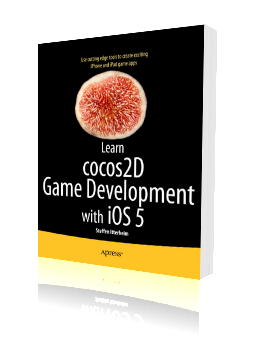Chapter 5 - Getting bigger and better
The gist of this chapter will be to discuss the simple game project from the previous chapter. I threw everything into one class, clearly not what you want to do for bigger games. But getting from one-class to real code design is a big step which some hesitate to take. I’ll make that easier and discuss common issues and their solutions, such as what to seperate, what to subclass from and how you can have all the seperated objects communicate with each other and exchange information in various ways.
A big topic will of course be how to take advantage of cocos2d’s scene hierarchy and which pitfalls it may have when moving from a single-layer game to one which has multiple layers and even multiple scenes.
As for the chapter title I’m not so sure if that’ll be it. Maybe along the way while I’m writing I’ll change it. Suggestions welcome!
The chapter will be submitted on Friday, July 30th.
What’s your take on good cocos2d code structure?
Did you ever struggle with cocos2d design concepts? Or the cocos2d scene hierarchy? Or how to layout a scene and divide your game into logical parts? Tell me about it.
I know theses questions are somewhat generic to ask. It’s about the things that don’t feel right but there doesn’t seem to be a better, more obvious way. I think we all know some of those, if you do, be sure to tell me! Leave a comment or write me an email.
Summary of working on Chapter 4 - First simple game
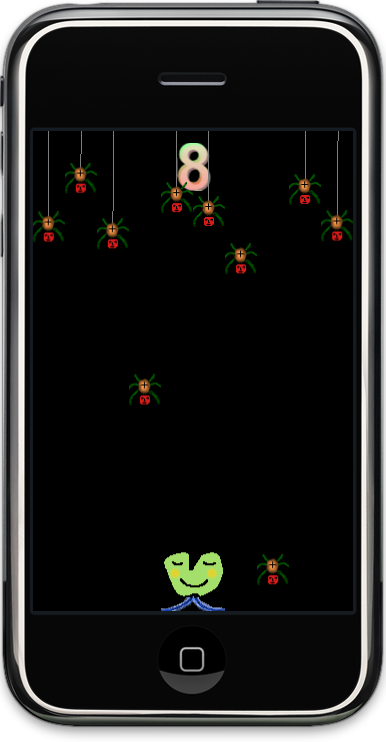 The game I chose to make is called Doodle Drop and features dropping spiders and an accelerometer controlled alien trying to avoid the spiders. All in all it got divided into 8 concrete steps. Lots and lots of code comments, too.
The game I chose to make is called Doodle Drop and features dropping spiders and an accelerometer controlled alien trying to avoid the spiders. All in all it got divided into 8 concrete steps. Lots and lots of code comments, too.
It starts simple enough, adding resources to Xcode and adding sprites. It gets more gameplay-esque when the accelerometer-driven player controls got tweaked to provide acceleration and deceleration of the player object. In contrast, the spiders movements are driven only by actions.
I introduce you to two undocumented features of cocos2d, namely CCArray which is since v0.99.4 used to store all children of a node. The other are the CGPointExtension class which has all the functions normally provided by a physics engine, however not every game should link a physics engine just because one needs those math functions. That’s why CGPointExtension comes in handy.
With the ccpDistance method the collision checks are done. Simple radial collisions, and in debug mode the collision radii are drawn too.
In between the CCLabel for the score got replaced with a CCBitmapFontAtlas, because it killed the framerate. I shortly mentioned Hiero and how to use it in principle but for all the details there was no room. But while I was at it I created the Hiero Tutorial.
At the end of the project I added some polish which isn’t described in the book (too many details) but really adds to the game’s look and feel. The spiders drop, hang in there, then charge before dropping down, all done using actions. I’ve also added the thread they’re hanging from using ccDrawLine. And then there’s a game over label which shows even more action use.
One of the principles I followed is to stay away from fixed coordinates as much as possible. So the project, once finished, did run just fine on an iPad. Although the experience is a different one, there’s more spiders dropping and they drop faster but there’s also more safe space to maneuver to.
Oh and, the game art is all mine. Yes, I know … but Man-Spiders do have just six legs! ![]()
Chapter 3 - Essentials
This chapter is a reference about the fundamental classes of cocos2d and how to use them. Nodes, Layers, Scenes, Labels, Sprites, Transitions, Actions, you name it. Also CCDirector, SimpleAudioEngine and other often used singleton classes as well. More advanced concepts will be discussed in a later chapter, Spritesheets for example.
The submission of the first chapter draft is due next Friday, July 16th.
What do you think should be in Chapter 3?
Do you know a cocos2d class or process that you think is essential and should be discussed in this chapter? Let me know!
Summary of working on Chapter 2 - Getting Started
For one I detailed the Hello World sample project and made a simple modification using touch input. At the same time at least some basic level of understanding about cocos2d classes was introduced but the gist of it is done in Chapter 3. In addition, there were a lot of theoretical aspects I wanted to discuss as well, most of all Memory Management and available memory as well as setting expectations on testing on Simulator vs. a device. And of course the devices and their subtle differences. I do hope that those kind of details are appreciated even if they’re not 100% related to cocos2d. I regularly see cocos2d developers struggling with memory issues, with unexpected differences on the device vs the Simulator, or comparing framerates of the Simulator and possibly even Debug builds. That made me want to stray off the beaten path for a moment to hopefully save the readers some misconceptions and the pain associated with them.
I also realized how many steps a new developer has to go through and how much there is to learn in case you’ve never been working with the iPhone SDK before. It starts with registering as iPhone developer and doesn’t end with installing the SDK because you also need the provisioning profiles, a much discussed and troublesome feature. For all of this I refered to existing (and excellent) Apple documentation. Typically the processes change with each new iPhone SDK or may even be under NDA, so discussing how all of this works with iPhone SDK 4 wouldn’t be a good idea since shortly after the book is out iPhone SDK 5 may be coming, introducing changes to the Developer Portal and iTunes Connect with it. It did get me the idea, and I know others have it too, that we need some holding-hands Tutorial which takes one through the steps from registering as iPhone Developer to publishing one’s first App, by referring to the correct official documentation for each step while not forgetting about common pitfalls that are not in the official docs.
I also noticed how easy it can be to overlook how you suddenly introduce a new concept without explaining it first. And then you have to decide how much information is necessary to introduce the concept without straying too far away from what you want to talk about in the first place. It’s especially hard for me because I tend to want to explain everything in detail but some things have to be left for a later discussion. I’m looking forward to editorial feedback now. It has helped tremendeously for the first chapter and I learned a lot from the Apress editorial staff, so I find it exciting that the experts point me to the flaws and make suggestions, I go in to fix them and then see how much better it is. That’s how I like to learn things and it’s going to be one of the core concepts of the book. Show how it’s done, how it shouldn’t be done (if it’s often done wrong) and how it can be done even better if you want to avoid trouble in the long run, while explaining why.