Cocos2D is a rendering engine. Note the emphasis. 90% of what it does is draw stuff onto the screen and animate it. It adds some input processing and scheduling and the rest is up to you.
A game engine is to cocos2d what cocos2d is to OpenGL. The list of things I want in an actual game engine is long.
The iOS mobile platform has advanced far enough that a pure rendering engine just isn’t that much of a help anymore. We’re effectively moving back towards where we were back in 2008 if we don’t start pushing the boundaries, hard.
Here are some ideas I have for and would like to see in a 2D game engine, in no particular order. It is not a feature list for Kobold Kit, but it does reflect what I want to make possible with / encourage for Kobold Kit. Continue reading »
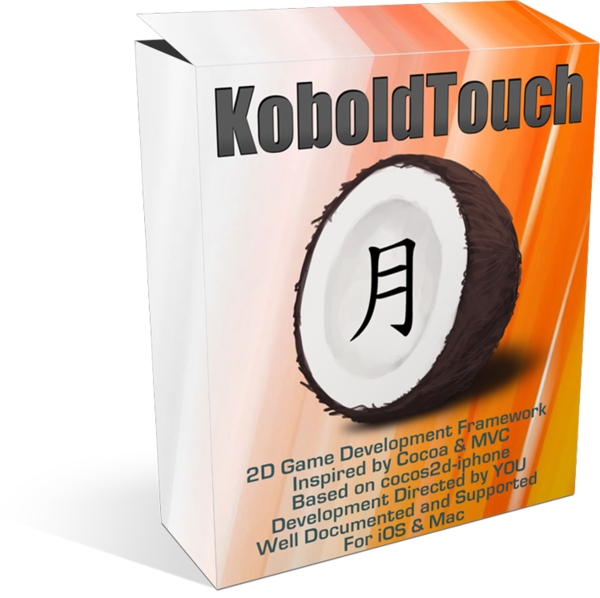
|
KoboldTouch brings you the best 2D game development experience for Apple’s platforms!
KoboldTouch is the only Objective-C, ARC-enabled 2D game engine built on the Model-View-Controller (MVC) design pattern. Write ambitious games with greater ease!
KoboldTouch is also a continuously evolving, customer driven game development framework for iOS & Mac OS X, designed by game industry veterans to incorporate game development best practices and decades of experience.
Learn more about KoboldTouch features and what’s in it for you:
Open the “About KoboldTouch” Page for Details
Not quite ready for KoboldTouch yet?
Fill out the KoboldTouch Survey. Let us know what you think of KT and how to make it better.
Get KoboldTouch!
KoboldTouch is available as a subscription program that entitles you to updates and support.
Choose Your Support & Updates Plan
Recurring billing may be cancelled at any time. The yearly plan is non-recurring.
Monthly
$14.95
You will be charged $14.95 every month.Quarterly
$39.95
You will be charged $39.95 every 3 months.One Year
$119.95
You will be charged $119.95 once. No automatic rebills.
60-Day Money Back Guarantee
If you’re not satisfied you can request a refund within 60-days from the date of purchase, directly via Clickbank.
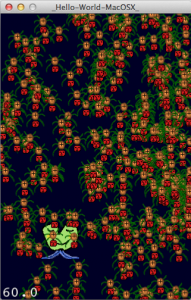 In this episode of LearnCocosTV I demonstrate how to write and animate a Cocos2D scene with KoboldScript.
In this episode of LearnCocosTV I demonstrate how to write and animate a Cocos2D scene with KoboldScript.
KoboldScript is more than just writing the same Cocos2D code but with a scripting language. Most other scripting language bindings for game engines simply translate the game engine’s C/C++/Objective-C API 1:1 (more or less) without introducing new concepts, adding more comfort by simplifying common tasks, or utilizing the powerful features of whatever the scripting language has to offer.
KoboldScript goes three steps further than that - one by tightly integrating the setup of scenes via defining the node properties in a tool-friendly tree structure (Lua table) that you can both write manually or create programmatically using Lua’s built-in features.
Two, by using Statemachines to drive game logic while also providing free Lua scripting via user-specified Lua callback functions. And three, by adding a (MVC-ish) component system with re-usable abilities and behaviors to all Cocos2D nodes.
Unfortunately I ran out of time at the end so I couldn’t even say goodbye. I hope you don’t mind. 
Episode #6 - One Small Script for Man …
• KoboldScript Demonstration
o How to create Scenes with Sprites, etc
o How Abilities & Behaviors work
• iDevBlogADay: Asynchronous Texture Loading
o Cocos2D Webcam Viewer speedup
I opened an Affiliate Store page to be able to promote and sell other developer’s products.
Recently I decided to write one big post every other week (bi-weekly on Thursdays) as my iDevBlogADay post. I also wanted to create something exceptional each time. In particular the Compiler Directives list worked great. It bothered me that there was no such list. And apparently I wasn’t the only one looking for that.
That made me start regarding the iDevBlogADay posts essentially as paid writing jobs. Regardless of how little that payment may be, it is adding to my bottom line and it is a welcome additional incentive to put my best efforts into it. Continue reading »
My Cocos2D Xcode project is now on Github. Open-source, free, properly MIT Licensed, includes the rootViewController and supports Cocos2D v0.99.5 rc0.
I’m also working on (with) a greatly enhanced version of the Xcode project. It integrates wax (Lua) and a Game Object Component System that i termed “gocos”. Also comes with a lot more useful convenience classes.
But the big idea is to actually upload (or link within github, if I can figure out if and how that works) all dependent projects into one repository, so that you can download everything at once and it works out of the box. Currently there are 3 projects referenced by cocos2d-project: gocos (let’s call it a library of convenience and gameplay code for Cocos2D), wax (Lua support) and obviously cocos2d-iphone. So everything that’s needed is going to be bundled in one big package, which voids all of the version incompatibility issues.
You can still experiment with different versions of these libraries but in that case I think you know what you’re doing and that issues are to be expected. But being a github repository, you can of course clone and commit changes.
Appetizer
Here’s what I’ve done with Lua. I’m currently using it only as a better plist replacement for settings. It’s better than plist because you can comment on each item, you can sort them easily, you can run functions and algorithms to generate values or load additional data, and in general it’s a lot easier to work with than the plist editor. Here’s a reduced config.lua that is loaded at runtime into a hierarchy of NSDictionary objects:
[cc lang=”lua”]
local config =
{
AccelerometerControls =
{
UpdatesPerSecond = 60, — 60 Hz
Responsiveness = 0.997,
SensitivityX = -2,
SensitivityY = 2,
MaxVelocity = 100,
},
}
return config
[/cc]
And this line of code loads these values and assigns them to the correspondingly named properties of the target class:
[cc lang=”objc”]
[Config loadPropertiesFromKeyPath:@”AccelerometerControls” target:self];
[/cc]
That’s all you need to do to transfer the values from config.lua into a class instance. Huge timesaver! The only drawback is that it currently can’t differentiate between float, int and bool (due to NSNumber), so it currently only supports float properties.












