For Kobold Kit (the Sprite Kit game engine) we’re working on Super Stick Spy, a 2D platformer game. Like so many others, we started out using the (Box2D) physics engine that’s so neatly integrated in Sprite Kit to get everything up and running quickly.
But we knew full well that for the final product, we’ll have to scrap the physics engine altogether and follow best practices when it comes to platformer-programming.
Now with the demo version nearing completion (see video) I can tell you in full detail why you don’t want to use a physics engine for a 2D platformer!
Moving Platform Hell
A moving platform with physics needs to be a dynamic body. Don’t even try moving static bodies, at least in Box2D that will end up in jumpy movement of the body. Though kinematic bodies work better (if available).
The player or other game characters standing on a moving physics body will have the platform slide underneath their feet. The characters won’t magically move along with the platform! And there is no feature in the physics engine that lets you set this up. You have to program it to synchronize character movement with the platform they’re currently standing on, and end the synchronization as soon as a character lifts its feet up from the platform.
Which can be a problem for downward-moving platforms as the player loses contact with the platform every other frame, starts falling, and lands right back on the platform. To put it in Homer’s words: “Doh, doh, doh, doh, doh, doh, doh …”. So you need to make the character stick to the platform, yet allow him to fall off of the ledges and jump, and possibly also allow him to be forced off the ground by normal collision events (projectile impact, platform moving through a tiny crevice). Continue reading »
Another live report from the front…
LearnCocosTV - Episode 2: Fixing Bad
• Simple Multiplayer Data Sharing Project
• iDevBlogADay: Fast Pixel-Perfect Collision Detection
• Kobold2D 1.0.1 Released:
o KKPixelMaskSprite, KKScreenshot, Ad Banner rotation
o Solutions for “failed with exit code 1” linker errors
• Xcode Trips & Ticks
This continues and concludes the previous post of the Fast Pixel-Perfect Collision Detection for Cocos2D with Example Code (1/2) article.
Detecting collisions on pixel-perfect boundaries is the holy grail of collision detection in 2D games. As such, it seems like the ideal, if not to say perfect, solution to collision detection in general. Yet, it’s also quite complicated and the straightforward solutions don’t perform very well until you start optimizing the code.
This first post focuses on creating a pixel mask by analyzing the raw image data, as proposed over 3 years ago by Ernesto Corvi. It’s the fastest solution if you want to test if a point collides with a pixel on an image, which also works for rotated and scaled sprites. However it does take some optimizing to speed up detecting collisions between a bounding box of a node and the pixel mask, or two pixel masks.
The alternative solution is to render the two colliding objects onto a CCRenderTexture, as developed by Dani and others on the Cocos2D forum. It is able to detect collisions of arbitrarily rotated and scaled sprites but can be expected to be noticeably slower than a pixel mask. I will discuss this solution in a future iDevBlogADay post.
The results will find their way into Kobold2D, to make the solutions readily available to all developers.
Chapter 13 - Physics Game
After the introduction of the physics engines Box2d and Chipmunk, this chapter will focus on one physics engine in greater depth by making a physics game using Box2d.
What kind of game? If you have an idea real quick let me know, because I haven’t decided yet. I was thinking about a space game with gravity but also a bit like Pinball, or more like a Sandbox game with some optional goals. Or something else entirely. The only caveat is: it has to be do-able in less than a week while also writing the chapter and I should be able to illustrate some details about the physics engine! That’s no mean feat.
Summary of working on Chapter 12 - Physics Engines
I basically split this chapter in half and gave each of the two physics engines, Box2d and Chipmunk, a good treatment. Initially I started with the templates provided by cocos2d, just to get all the code together and not having to talk about setting up the Xcode project. I quickly realized that the application templates are inadequate, erroneous and outdated, probably because they have barely been maintained as both Box2d and Chipmunk matured. They seriously need a refresher, and I was thinking that maybe I’ll turn the two projects for this chapter into cocos2d application templates for physics engines, replacing the current ones and using my Xcode template project, so that I don’t need to go in and change them every time cocos2d gets an update.
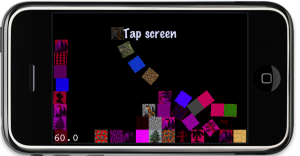 Anyway, both physics engines got their treatment and I built the same project for both. So now you can actually compare them, side-by-side, be it performance or behavior or just plain coding style or number of lines.
Anyway, both physics engines got their treatment and I built the same project for both. So now you can actually compare them, side-by-side, be it performance or behavior or just plain coding style or number of lines.
Unfortunately, there’s a lot to talk about even for just doing the basics. I got both projects to the point of adding more boxes to the world, then adding rudimentary collision detection and a simple joint example with 4 bodies strung together. There wasn’t enough space for more. But I did foresee it which is why I planned in the Physics Game chapter as a follow-up. Let me know real quick if you have an idea for a simple physics game, or send me a link to an existing game on the App Store. Ideally within the next 24 hours.
My Opinion
I once again realized why some developers may be preferring Chipmunk because it is more “direct” and easier to pickup, as in you just add a new callback method and that’s that. I can see that but it’s very misleading. Chipmunk is making me cry by throwing all those one-letter e, u, i, f, m, p, etc. fields at me, so I’ll have to remember that u is for friction, for example. I’m not a machine! And because you can’t hide private fields in C those are exposed as well, adding to the confusion. I found myself having to look up a lot of things frequently in the Chipmunk manual. The bad thing is, it’s a manual, and not an API reference - but I keep having to use it like it were an API reference by using search a lot. Box2d provided a much cleaner API and both a manual and an API reference, which made it a lot less painful to figure things out, to look things up.
People’s arguments about which physics engine is better often runs along the lines of language, features, performance, memory footprint and what not. But if I have to choose, I’d say both are fairly complete and mature physics engines, so for me the choice is really about API design and documentation. And in that area, Box2d is the clear winner in my book. Of course, I kept a neutral tone writing the book, I don’t want to bias anyone because at the end of the day, the important thing is that you can make a great game with both engines, and not everyone is familiar with C++ and that’s a very daunting language to learn.











