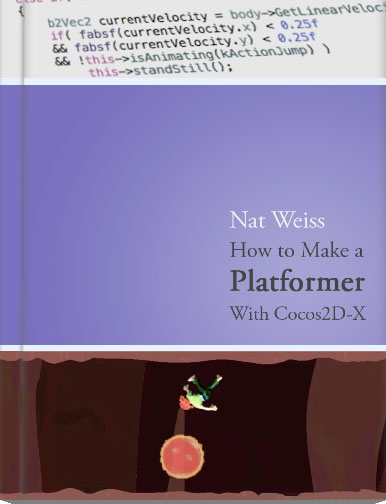LearnCocosTV is sort of like a personal sprint review presentation but in video form.
I think that just writing about what I’ve done recently would be rather dull, whereas a bi-weekly Show & Tell video would not only be more interesting, it is also much more encouraging for me to create something cool to show in the first place!
Each episode will update you about what I’ve done for or with Cocos2D, Kobold2D and iOS/OSX development in general, what I’ve learned in the process and what the end results are. Here’s episode one, I hope you’ll enjoy it:
LearnCocosTV - Episode 1: How I maed your Kobold
• Kobold2D 1.0 Released
• Kobold2D source code published on github
• First Kobold2D games published on App Store
• Kobold2D Server moved
• iDevBlogADay: How to use CCRenderTexture…
And no, I’m most certainly not going to run out of TV Show titles to vilify. 😀
PS: in case you’re wondering, the video was created with ScreenFlow 3.0.
Kobold2D v1.0 is now available from the Kobold2D Download page!
This is mainly a maintenance release, I found and fixed all the bugs that had been reported, including some nasty linker issues that occurred with a preference on Snow Leopard. Kobold2D is now thoroughly tested with Xcode 4.0.2, 4.1 and 4.2 under Snow Leopard and Xcode 4.2 under Lion.
Of course the latest updates of cocos2d-iphone-extensions 0.2 and cocos3d 0.6.3 are also included.
And I can’t say it often enough: Kobold2D supports ARC (automatic reference counting) out of the box! There’s nothing you need to do! Just have Xcode 4.2 installed and start writing code without retain, release and autorelease ever again.
Forward Looking Statement
The motto for the next updates is still “Get Connected!”. I want to add more online features and update the KKGameKitHelper class with remote config support provided by AppMynx. I will evaluate ShareKit and hopefully be able to implement that with (if necessary) a reasonably simple interface for Cocos2D apps.
I also have a commercial product for iOS in development that will make sending data over the network a lot simpler. The basic idea being that if, for example, you want to synchronize a sprite’s position and rotation properties with all other devices, you simply write something like this:
[cc lang=”cpp”]
[KKConnect addSharedObject:self
identifier:@”Player1″
properties:@selector(position),
@selector(rotation),
nil];
[/cc]
It works with any properties (except id/pointers). Whenever one of the property values changes, its value is sent to all connected devices and assigned to the property of the local object with the corresponding “Player1” identifier. Dead simple. And coming soon.
Learn Cocos2D Game Development with iOS 5
It’s also no coincidence that the print and PDF versions of the Learn Cocos2D Game Development book (2nd Edition) are available since a few days.
The book uses Cocos2D v1.0.1, the chapters have been significantly improved, Chapter 3 is almost a complete rewrite. There are also two new chapters discussing integration of UIKit views in a Cocos2D app, as well as adding Cocos2D to an existing UIKit app. The other new chapter is about Kobold2D and introduces Lua and Cocos3D.
Readers keep asking me when the Kindle or iBooks versions of the new edition will be out. To be honest: I don’t know. But I’m confident that there will be a Kindle version and one for iBook eventually, and I expect these to be available soon. After all the first Edition is also available through these channels, and so are most (if not all) Apress books. Plus Xmas is coming, just like most companies book publishers are eager to get their best products out the door in time for Xmas.
I took Mike Ash’s performance measuring code from 2008 with the improvements made by Stuart Carnie in early 2010 and turned that into a performance measuring project for 2012.
I know it’s still 2011, consider this a forward-looking statement. In any case, the test project is available for download, ready to run, includes Cocos2D v1.0.1 and is relatively easy to modify for your own needs. This project is also available on my github repository where I host all of the iDevBlogADay source code.
Since numbers are so dry and hard to assess, you’ll find the rest of this post garnered with charts and conclusions based on the results obtained from iPhone 3G, iPod 4 and iPad.
I opened an Affiliate Store page to be able to promote and sell other developer’s products.
Recently I decided to write one big post every other week (bi-weekly on Thursdays) as my iDevBlogADay post. I also wanted to create something exceptional each time. In particular the Compiler Directives list worked great. It bothered me that there was no such list. And apparently I wasn’t the only one looking for that.
That made me start regarding the iDevBlogADay posts essentially as paid writing jobs. Regardless of how little that payment may be, it is adding to my bottom line and it is a welcome additional incentive to put my best efforts into it. Continue reading »
I did not create the following products. But I help sell them through ads and affiliate links because they’re high quality and highly recommended. I get a commission for each sale made through these links, which in turn helps me spend more time on this website and on Kobold2D.
Paralaxer Platformer Game KitParalaxer runs on iOS, Android, Windows, & Mac using the same C++ game code. Thanks to the ultra-awesome, open-source Cocos2D-X game engine, Paralaxer is a cross-platform platformer. |
The iPhone RPG EngineRapidly create your own RPG or action-adventure game with this complete starter kit. Includes an ebook, game source code and a royalty-free art package. |
|
Commander Cool Game KitThis starter kit includes the complete source code of “Commander Cool” for iPhone / iPad / Mac build with Cocos2d & Box2d, extensive code documentation and video documentation (accessible online or offline) covering every beginning step to modifying the app for yourself. |
Angry Ninjas Starter KitRide the wave of success that sling shot games are seeing in the App Store and create your own popular game. All thats required is a bit of time on your part to build some fantastic levels and add your own artistic twist. We’ve done the hard part. Now you get to do the fun part! |
|
Visit the Ray Wenderlich Store! |
||
|
Also check out Sprite Kit by Tutorials! |
 The Starter Kit Bundle: Full Cocos2D source code and tutorials for creating a side-scrolling space shooter game, a platformer game and a beat ’em up game for iPhone and iPad! |
|
|
Ray Wenderlich and his team provide awesome iOS Tutorials and excellent Starter Kit source code. |
||
TexturePackerCreate sprite sheets and optimize images for your Cocos2D, Kobold2D, Corona and other game engine projects. |
PhysicsEditorEdit collision shapes for Box2D and Chipmunk based physics games. Supports Cocos2D, Kobold2D, Corona, and other game engines. |
|
I have no doubt that automatic reference counting (ARC) is the next big leap forward for Objective-C since the introduction of Objective-C 2.0. ARC allows you to put the burden of memory management on the (Apple LLVM 3.0) compiler, and never think about retain, release and autorelease ever again.
Since many user’s first experiences with ARC will be trying to convert an existing app, they will learn the hard way that converting existing code to ARC is not a fire & forget operation. And since this is the Internet, there’s also a lot of assumptions, false statements and other myths revolving around ARC going around.
So here’s just about everything you need to know about ARC, and some ARC-mythbusting too.
- Development Requirements for ARC apps
- Minimum Deployment Targets for ARC apps
- Required Deployment Targets with zeroing weak references
- How to enable ARC in your project
- Compile errors after switching to LLVM 3.0
- Getting third party libraries to build with ARC
- Converting an existing app to ARC
- “Cannot Convert to Objective-C ARC”
- Fixing pointer types in C structs
- Fixing C/C++ pointer transfers with bridged casts
- Fixing NSAutoreleasePool with @autoreleasepool
- Methods you can’t call (or override) anymore
- You can still override -(void) dealloc {}
- Property naming restriction
- New Property keywords: strong and weak
- ARC forbids synthesizing a readonly property without ownership qualifier
- For experts: detecting at compile-time if ARC is enabled
- For experts: allow use of ARC keywords with ARC disabled
- Myth: ARC has not been proven reliable
- Myth: ARC takes away control over Memory Management
- ARC Reference Documentation
Whaaaaaat?
You heard right: if you want to forget about using retain, release and autorelease in your code, then the newly introduced automatic reference counting (ARC) mechanism (aka “automatic memory management”) is the way to go. And guess what?
Kobold2D Preview 6 fully supports ARC out of the box!
You may have heard that Cocos2D is incompatible with ARC at this time, and you’re right. However, the Cocos2D version in Kobold2D Preview 6 released just now has been improved to work with ARC. This post explains the most important changes to make Cocos2D compatible with ARC. All 15 Kobold2D example projects compile with and without ARC, just like the other libraries Kobold2D makes use of!
To put it in Apple’s words: “Taking Cocos2D to a whole new level.” I can’t brag with 200+ new features though I have a few in store that should make a big bang for no bucks! 😀
So, here speaketh the market crier for Kobold2D. What’s new and noteworthy about this version of Kobold2D, you ask?
Built-In Gesture Recognition
Recognizing gestures has never been this easy. No (speak: zero) iOS SDK knowledge required! All gesture recognizers provided by the iOS SDK are implemented:
Tap, Double-Tap, Long-Press, Swipe, Pan, Rotation and Pinch.