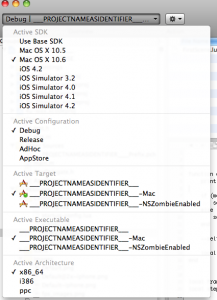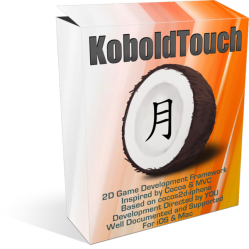Put simply: Kobold2D is designed to make Cocos2D developers more productive.
Original Post
Last week I wrote that I’m Building The Ultimate Cocos2D Xcode Project. In today’s weekly update I wanted to give you some more details on the use of libraries in that project.
Cocos3D included
So there happens to be a Cocos3D now. Rather than being part of the Cocos2D distribution, it’s an extension project. Guess what that means? Right, installing Cocos3D means fumbling with the dreaded install-templates.sh script (see this Cocos3D tutorial). Of course the first user reactions were: how do I install it? Installation failed, what am I doing wrong? And so on …
The Ultimate Cocos2D Project wouldn’t be ultimate if it didn’t include Cocos3D out of the box. And unmodified of course, as with all included libraries I want to make it as simple as possible to replace one library version with another. Once you get to half a dozen of included libraries, maintaining them all can become a hassle, so the very least I can do is to make it easy for everyone to upgrade specific libraries.
Obviously: Cocos2D included
Of course Cocos2D is also included as a static library as opposed to cluttering your project with all of its source files. Xcode project references make it very convenient to add external code and keeping it seperate. I’ve described the process in detail in my Cocos2D Xcode Project tutorial but since then I’ve learned a couple more things about how to make this even better.
For example, I no longer include cocos2d-iphone directly, instead there’s a seperate Xcode project in between so that I have full control over build settings (using XCConfig files) and make it possible to build both iOS and Mac OS targets in the same Xcode project. I will also include the current version of Cocos2D in the download because my goal is to make everything work out of the box.
No fumbling with install scripts, no additional downloads necessary, no need to modify any Xcode build settings - including developer certificates and header search paths. Build configurations for Ad Hoc and App Store release builds are also included, which will create .IPA and .ZIP files for you ready for Ad Hoc distribution respectively upload on iTunes Connect.
Popular libraries included
Now let’s get to the juicy part. Early on I realized that Cocos2D users often needed (or wanted) to include other libraries. Some of them have become so popular among the Cocos2D crowd that they could as well be part of the official distribution. Alas, they’re not. That’s a service I want to provide.
Often those libraries require special and non-obvious steps to successfully add them to an existing project. All too often those steps are either undocumented, untested, hard to follow, refer to outdated versions of Xcode, iOS SDK, etc. and generally require technical expertise of project configuration and compiler settings.
This is all taken care of for you. Here’s the list of libraries that are already included in the Ultimate Cocos2D Xcode Project:
That is quite a list. All you need to do to use these libraries is to either enable them in code or merely include the header file and start using them. If you worry that all these libraries will bloat your App, rest assured that Xcode is very clever: if you don’t actually make use of a static library (eg don’t include any of its header files), it will not be linked with your App and not waste any space or performance. I verified that.
Update policy
These are a lot of libraries to keep up to date. I plan to make about 4-8 point releases each year, usually triggered by a major (speak: non-beta) release of Cocos2D. If updating other libraries justifies an update depends on the library’s importance and the significance of the update.
Your libraries
Adding your own libraries to the project will be easy and the process will be documented. This will encourage code-sharing because your library will just work with other user’s project, it only needs to follow a few simple guidelines to become plugin-capable. This opens the door for better and tighter integration of 3rd party code into your projects. Even if you don’t intend to share your code, you’ll still benefit because your code will be easier to re-use and maintain.
Also, if you like you can make a request for a specific library or additional source code that should be included in the project, please leave a comment. I’ll see what I can do.