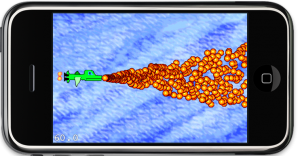Chapter 10 - Working with Tilemaps
This chapter dives into the depths of the CCTMXTileMap class and how to create, iterate and modify tilemaps in code, including isometric and hexagonal tilemaps. Of course there will be an introduction to the Tiled Map Editor as its the primary tool to create TMX tilemaps that cocos2d supports.
The chapter 11 will then use this newfound information and I’ll walk you through making a scrolling tilemap game, since simply loading, modifying and displaying a tilemap would just be half the story.
Summary of working on Chapter 9 - Particle Effects
This chapter was fun. Particle effects are fun indeed. That is, unless you need to tweak them in code only. I did do that an did my best to describe what each CCParticleSystem property does to a visual effect, although some things you’ll have to see for yourself. You’ll find a lot of detailed information on how to setup or simply modify a particle system in code and a couple tips for designing good particle effects.
 Of course with Particle Designer everything changes. Designing a cool particle effect suddenly goes from a treadmill to a mesmerizing activity that you can waste countless hours on. If you check Particle Designer’s Online Library you’ll find four of the Particle Effects that I designed and submitted, starting with the “Colorful Burst” effect. Have a look!
Of course with Particle Designer everything changes. Designing a cool particle effect suddenly goes from a treadmill to a mesmerizing activity that you can waste countless hours on. If you check Particle Designer’s Online Library you’ll find four of the Particle Effects that I designed and submitted, starting with the “Colorful Burst” effect. Have a look!
Obviously these cool effects needed to go somewhere, so I added them to the Shoot ’em Up game as you can see in the screenshot (the boss just exploded into purple smudge). Along the way you learn how to load the particle effects created by Particle Designer of course.
 I’m happy to announce that the cocos2d book I’m writing is now available for early access as an Alpha Book! If you click on the previous link or the image you can view the book’s description. Look for the “Buy Alpha Book” button on the left side of the book’s website, inside the “Book Details” frame.
I’m happy to announce that the cocos2d book I’m writing is now available for early access as an Alpha Book! If you click on the previous link or the image you can view the book’s description. Look for the “Buy Alpha Book” button on the left side of the book’s website, inside the “Book Details” frame.
Access to the Alpha Book costs $27,99 - the same as the eBook version. You get to read the unedited, unfinished pre-release chapters of the book. The full book isn’t available yet, but when it becomes available, you will be able to download the full eBook.
At the moment 5 chapters are available with new chapters being written on a weekly schedule.
Your feedback will be very valuable to make this book the best it can be! Please send your feedback to Apress, not to me directly. Apress will evaluate your feedback and send it to me with duplicate and already planned or implemented feedback sorted out, so that I can focus on writing.
Chapter 6 - Spritesheets and Zwoptex
In this chapter the focus will be on Spritesheets (Texture Atlas), what they are and when, where and why to use them. Of course a chapter about Spritesheets wouldn’t be complete without introducing the Zwoptex tool. The graphics added in this chapter will then be used for the game created in the following chapter.
The chapter will be submitted on Friday, August 6th.
Anything about Spritesheets you always wanted to know?
Just let me know. I’ll be researching what kind of issues people were and are having regarding Spritesheets. I want to make sure that they are all covered in the book.
Please leave a comment or write me an email.
Summary of working on Chapter 5 - Game Building Blocks
 I finally found a better title for the chapter. A big part is about working with Scenes and Layers. A LoadingScene class is implemented to avoid the memory overlap when transitioning between two scenes. Layers are used to modify the game objects seperately from the static UI. I explain how to use targeted touch handlers to handle touch input for each individual layer, either swallowing touches or not.
I finally found a better title for the chapter. A big part is about working with Scenes and Layers. A LoadingScene class is implemented to avoid the memory overlap when transitioning between two scenes. Layers are used to modify the game objects seperately from the static UI. I explain how to use targeted touch handlers to handle touch input for each individual layer, either swallowing touches or not.
The issue of whether to subclass CCSprite or not is discussed and an example is given how to create game objects using composition and without subclassing from CCNode and how that changes touch input and scheduling.
At the end the remaining specialized CCNode classes such as CCProgressTimer, CCParallaxNode and the CCRibbon class with the CCMotionStreak are given a treatment.

As you can see from the pictures, I’m also making good progress at becoming a great pixel artist. Only I have a looooooong way ahead of me still. But I admit, the little I know about art and how much less I’ve practiced it, I’m pretty happy about the results and having fun with it. The cool aspect of it is that this should be instructive art. It doesn’t have to be good. So I just go ahead and do it and tend to be positively surprised by the results. I’ll probably touch this subject in the next chapter about Spritesheets: doing your own art. It’s better than nothing, it’s still creative work even if it may be ugly to others, and it’s a lot more satisfying to do everything yourself, even if it takes a bit longer and doesn’t look as good. At least it’s all yours, you’re having fun, and learn something along the way. And you can always find an artist sometime later who will just draw over your existing images or who replaces your fart sound effects with something more appropriate.
Btw, if you’re looking for a decent and free image editing program for the Mac, I’ve been using Seashore for about a year now and I’m pretty happy with it.
Chapter 5 - Getting bigger and better
The gist of this chapter will be to discuss the simple game project from the previous chapter. I threw everything into one class, clearly not what you want to do for bigger games. But getting from one-class to real code design is a big step which some hesitate to take. I’ll make that easier and discuss common issues and their solutions, such as what to seperate, what to subclass from and how you can have all the seperated objects communicate with each other and exchange information in various ways.
A big topic will of course be how to take advantage of cocos2d’s scene hierarchy and which pitfalls it may have when moving from a single-layer game to one which has multiple layers and even multiple scenes.
As for the chapter title I’m not so sure if that’ll be it. Maybe along the way while I’m writing I’ll change it. Suggestions welcome!
The chapter will be submitted on Friday, July 30th.
What’s your take on good cocos2d code structure?
Did you ever struggle with cocos2d design concepts? Or the cocos2d scene hierarchy? Or how to layout a scene and divide your game into logical parts? Tell me about it.
I know theses questions are somewhat generic to ask. It’s about the things that don’t feel right but there doesn’t seem to be a better, more obvious way. I think we all know some of those, if you do, be sure to tell me! Leave a comment or write me an email.
Summary of working on Chapter 4 - First simple game
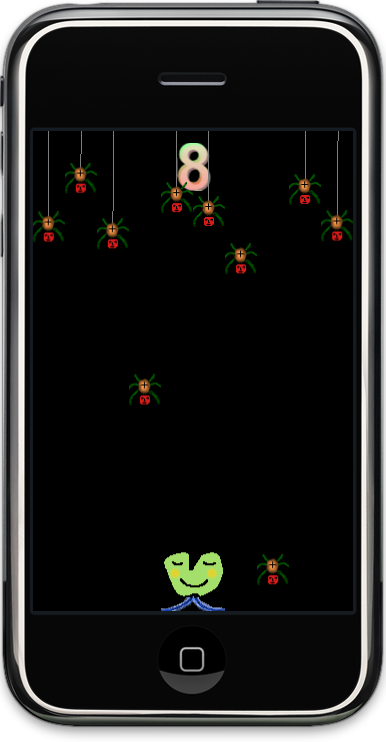 The game I chose to make is called Doodle Drop and features dropping spiders and an accelerometer controlled alien trying to avoid the spiders. All in all it got divided into 8 concrete steps. Lots and lots of code comments, too.
The game I chose to make is called Doodle Drop and features dropping spiders and an accelerometer controlled alien trying to avoid the spiders. All in all it got divided into 8 concrete steps. Lots and lots of code comments, too.
It starts simple enough, adding resources to Xcode and adding sprites. It gets more gameplay-esque when the accelerometer-driven player controls got tweaked to provide acceleration and deceleration of the player object. In contrast, the spiders movements are driven only by actions.
I introduce you to two undocumented features of cocos2d, namely CCArray which is since v0.99.4 used to store all children of a node. The other are the CGPointExtension class which has all the functions normally provided by a physics engine, however not every game should link a physics engine just because one needs those math functions. That’s why CGPointExtension comes in handy.
With the ccpDistance method the collision checks are done. Simple radial collisions, and in debug mode the collision radii are drawn too.
In between the CCLabel for the score got replaced with a CCBitmapFontAtlas, because it killed the framerate. I shortly mentioned Hiero and how to use it in principle but for all the details there was no room. But while I was at it I created the Hiero Tutorial.
At the end of the project I added some polish which isn’t described in the book (too many details) but really adds to the game’s look and feel. The spiders drop, hang in there, then charge before dropping down, all done using actions. I’ve also added the thread they’re hanging from using ccDrawLine. And then there’s a game over label which shows even more action use.
One of the principles I followed is to stay away from fixed coordinates as much as possible. So the project, once finished, did run just fine on an iPad. Although the experience is a different one, there’s more spiders dropping and they drop faster but there’s also more safe space to maneuver to.
Oh and, the game art is all mine. Yes, I know … but Man-Spiders do have just six legs!