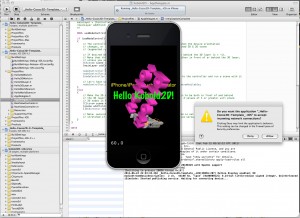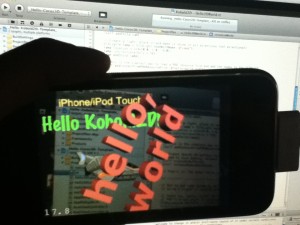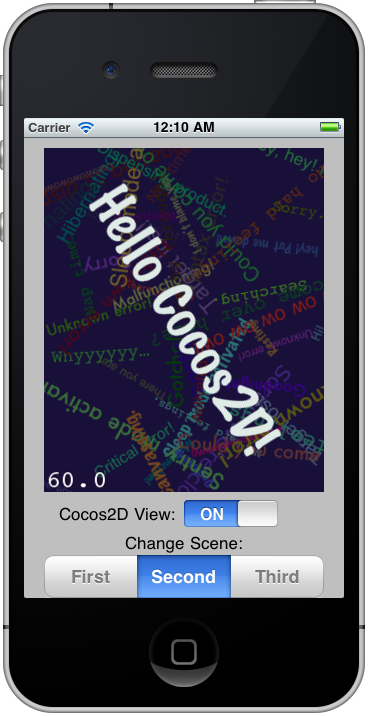Today I completed the first draft of the Kobold2D chapter which will be in the second edition of the Learn Cocos2D book. In that chapter I’m also giving you an introduction to cocos3d, the official 3D add-on library for cocos2d. I ported cocos3d’s Xcode project template to Kobold2D and spiced it up a little with some cocos2d nodes in the back- and foreground:
Notice the “incoming network connection” warning. This is caused by the iSimulate library which is distributed with Kobold2D and activated by default for Simulator builds. You still need to buy the iSimulate App to benefit from it though. If you don’t you can also choose to ignore the dialog or simply disable iSimulate by commenting out a line in the project’s BuildSettings-iOS.xcconfig file.
I’ve also had great fun with the augmented reality option that the cocos3d CCNodeController class provides. And setting it up is one line of code. Here’s the “camera as live background” demo in action:
Since a picture doesn’t really do it justice, here’s a video:
Admittedly it could run a little faster on my iPhone 3G. It’s pretty taxed and averages around 20 fps with the camera background view and rendering a 3D model. My iPod Touch 4 averages at around 40 fps and it feels a lot smoother.
Kobold2D Todo List
One of the biggest items on my todo list for Kobold2D is to design the website and get rid of the “coming soon” page. This includes setting up the wiki and filling it with content, documentation for the most part. And, well, paying $150 each month because I don’t see any alternative to using Confluence. I want to enjoy working on documentation, and I want you to enjoy browsing and reading it.
I also want to create more template projects. Currently, as you can see in the first screenshot, there’s Hello Kobold2D (iOS & Mac), Hello Cocos3D (iOS) and Hello Cocos2D-X (iOS). I want to add two more templates, one for Chipmunk with SpaceManager (iOS & Mac) and one for Box2D (iOS & Mac). I also want to add the projects from my book as project templates, namely Doodle Drop, the Shoot ’em Up game, the Orthogonal and the Isometric Tilemap projects, and the Cocos2D With UIKit project (all iOS).
Even though Kobold2D won’t have Xcode 4 Project Templates I still want to give you a quick and easy way start a new project based on one of the template projects. Notice the distinction between “project template” (those in Xcode’s New Project dialog) and “template project” (a regular, already existing project). I started writing a tool that allows you to create a copy of an existing Kobold2D template project and rename it, so that the workflow is just as convenient as doing it within Xcode. It works for the specific template I tested it with, but I still have to design the user interface and make the code fail-safe.
In case you wonder why Kobold2D won’t have Xcode Project Templates: they are not nearly as powerful as they would have to be. And they’re a pain in the rear to create and maintain without some tool support. But worst of all, you have no way of including files in an Xcode 4 project template that must not be added to the Project Navigator. Like, for example, .xcodeproj files.
I just completed this project for the new book chapter about embedding UIKit views/Cocoa Touch in a Cocos2D application. In that case I embedded the Cocos2D view in the View-based Application template and added some controls to start/stop the cocos2d view and change scenes. Here’s the result:
It also correctly auto-rotates. But I noticed an odd bug with auto-rotation enabled for all orientations: the view is designed in portrait mode. If I start the App on my iPod Touch 4 while holding the device in landscape mode, then rotate back to portrait mode once the app has started and enable the cocos2d view, for some reason this causes my device to reboot! I see a transparent white color drawn over the entire screen before the screen goes black and the Apple logo appears.
If anyone has any idea what might be causing this behavior, please let me know. As far as I debugged it is not the initialization of the EAGLView class itself, a scene is already running or about to be run.
I’m guessing it might have to do with the EAGLView initialization, since I rely on Interface Builder to initialize the view. I simply dragged a View object onto IB and changed the class from UIView to EAGLView. Maybe the EAGLView default settings are not supposed to be used and I do need to create the EAGLView manually?
Chapter 15 - The Final Chapter
This is it. The last one. I don’t know what’s going to be in it. It’s supposed to give the reader a “where to go next” kind of outlook. I hope that one of the places will be here, but obviously there’s tons of places to go and tons of things for cocos2d developers to learn.
If you have a particular idea what should be included in the greater cocos2d developer outlook kind of sense, please let me know!
Summary of working on Chapter 14 - Game Center
Amazing! Simply amazing. I think I fell in love with Game Center in the process, I haven’t worked with a networking API that’s so smooth, straightforward and easy to comprehend. No thanks to Apple’s already excellent step-by-step documentation. Still, there were a couple pitfalls and things that one could forget, and I did, that I’ve obviously included in the chapter.
On the other side, with almost a week late for this chapter, I realized how time consuming network programming is. There’s a lot of testing going on, and especially if you’re testing on two devices the process is incredibly inefficient compared to a simple single-player game. You always have to deploy to two devices for every test, and every time the delay between request and response adds to the time spent on testing. Add to that common network errors such as a drop in connection or something blocking the line with a download, and you’re up for a fun ride.
But that alone didn’t account for the one week delay. In the past two weeks I’ve been helping to renovate someone’s apartment, I got a cold, I held a presentation at the Macoun Mac OS X conference (about cocos2d obviously) while still recovering from the cold. Then our pet cat Yoshi had to see the vet and almost died during anesthesia because of a pulmonary edema. On the brighter side I’ve also attended a wedding and wrote a GameKitHelper class for this chapter which contains more stuff than I could describe in the book, including storing achievements which failed transmission, as is recommended but not implemented by Apple’s Game Center Programming Guide.
That’s also why I haven’t been answering emails timely recently. Please be patient, I’ll get to yours soon!
What’s left?
Now that I’m almost finished writing the book, what’s left? Obviously I have to review technical and other edits done by Apress. Current chapter 13 is in technical review while chapter 6 is in editorial review, after which it’s ready for production. So I’ll still be busy reviewing and making changes and additions to chapters during October and probably even November.
Then there’s the issue of the example projects having used three different versions of cocos2d, starting with 0.99.3. That was actually an oversight on my part because at the time I had 0.99.4 available. Luckily those changes are really insignificant for the first few projects. The DoodleDrop game already uses 0.99.4 and so does most of the book’s code. But for the Game Center chapter, I had to migrate the Tilemap project from 0.99.5 beta 1 to beta 3 and that was a huge step. It was easier to simply create a new project from the latest cocos2d template, then re-adding all game source code and resources to the new project. Still, that’s doable.
The bigger issue I have here is the fact that I can’t change anything in the book anymore, so the code should reflect what’s in the book. If the book mentions CCLabel then the code should use CCLabel and not CCLabelTTF. What I think is probably going to be a good compromise is to update the important (final) versions of each chapter’s example projects to cocos2d v1.0 once that is released. Obviously the code supplied with the book will remain as it is described in the book, so the upgraded code would be for reference only and a separate download. Whether I wait for v1.0 depends on how progress towards v1.0 is coming along around the book’s release date some time in December 2010.
In hindsight, I really wished I had used my Xcode template project and used that throughout the book. Back then I decided against it because it was important for me to write the code like almost all cocos2d developers would do. Now I regret the decision because I could have changed the way cocos2d developers start new cocos2d projects for the better. The whole updating process for cocos2d is a major PITA and then some, so I think I need to bring this issue to the table more frequently, more actively. At least until the cocos2d template installation procedure is changed to not copy all of the source code into each new project and then leaving it up to the developer to deal with upgrades.
Chapter 14 - Game Center
This chapter will revolve all around Apple’s Game Center technology. Especially peer to peer networking is very interesting. The idea is to create a small multiplayer room using the Isometric game built in Chapter 11.
I actually had to buy a new iPod Touch 4 to be able to test all the new features. I was blissfully unaware that the more exciting features aren’t available on my iPhone 3G. Darn, technology moves so fast.
Summary of working on Chapter 13 - Pinball Game
I think it’s an amazing game, and I’m happy that several commenters, Twitterers and people I know in real life (you know, those you can actually touch while you’re talking to them) mentioned a pinball game as a possible example. Come to think of it, a pinball game is just great! It’s almost a sandbox that you can add more stuff to it and experiment. And it allowed me to use VertexHelper, which I haven’t been able to mention in the previous chapter.
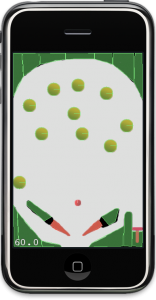 Also, I’m a big pinball fan. Well, I used to be a computer pinball game crack. Have I ever mentioned that I was a beta tester for Balls of Steels, the pinball game from Apogee/3D Realms? When the shareware table was officially released, the highscore I achieved held the #1 spot for roughly 6 months in the worldwide leaderboard. And I basically stopped playing this game session after about 12 consecutive hours, just because I didn’t see the end of it. I always had the extra balls maxed out and I was still on my first ball. I just got bored.
Also, I’m a big pinball fan. Well, I used to be a computer pinball game crack. Have I ever mentioned that I was a beta tester for Balls of Steels, the pinball game from Apogee/3D Realms? When the shareware table was officially released, the highscore I achieved held the #1 spot for roughly 6 months in the worldwide leaderboard. And I basically stopped playing this game session after about 12 consecutive hours, just because I didn’t see the end of it. I always had the extra balls maxed out and I was still on my first ball. I just got bored.
Anyhow, it was great fun to actually build a pinball table myself. I can now appreciate more than ever how complex it is to create these beasts, be it for real or as a computer simulation. My respect to all game developers who ever built a pinball game, most importantly: the developers of the Pinball Dreams/Fantasies/Illusions series created by DICE, the developer of Epic Pinball James Schmalz and of course the creators of the Balls of Steel game Wildfire Studios.
Of course, when you read this chapter you’ll learn more about the prismatic and revolute joints of Box2d as well as joint limits and motors, among many other things. I’m also excited to see some of the readers turn this baby into a really good pinball game. I admit, this version, it don’t look too good. But as it is, it’s fully functional and incredibly cool for the short time frame I had to develop it in.
Chapter 13 - Physics Game
After the introduction of the physics engines Box2d and Chipmunk, this chapter will focus on one physics engine in greater depth by making a physics game using Box2d.
What kind of game? If you have an idea real quick let me know, because I haven’t decided yet. I was thinking about a space game with gravity but also a bit like Pinball, or more like a Sandbox game with some optional goals. Or something else entirely. The only caveat is: it has to be do-able in less than a week while also writing the chapter and I should be able to illustrate some details about the physics engine! That’s no mean feat.
Summary of working on Chapter 12 - Physics Engines
I basically split this chapter in half and gave each of the two physics engines, Box2d and Chipmunk, a good treatment. Initially I started with the templates provided by cocos2d, just to get all the code together and not having to talk about setting up the Xcode project. I quickly realized that the application templates are inadequate, erroneous and outdated, probably because they have barely been maintained as both Box2d and Chipmunk matured. They seriously need a refresher, and I was thinking that maybe I’ll turn the two projects for this chapter into cocos2d application templates for physics engines, replacing the current ones and using my Xcode template project, so that I don’t need to go in and change them every time cocos2d gets an update.
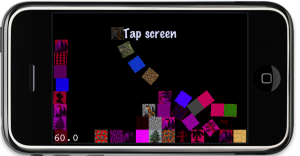 Anyway, both physics engines got their treatment and I built the same project for both. So now you can actually compare them, side-by-side, be it performance or behavior or just plain coding style or number of lines.
Anyway, both physics engines got their treatment and I built the same project for both. So now you can actually compare them, side-by-side, be it performance or behavior or just plain coding style or number of lines.
Unfortunately, there’s a lot to talk about even for just doing the basics. I got both projects to the point of adding more boxes to the world, then adding rudimentary collision detection and a simple joint example with 4 bodies strung together. There wasn’t enough space for more. But I did foresee it which is why I planned in the Physics Game chapter as a follow-up. Let me know real quick if you have an idea for a simple physics game, or send me a link to an existing game on the App Store. Ideally within the next 24 hours.
My Opinion
I once again realized why some developers may be preferring Chipmunk because it is more “direct” and easier to pickup, as in you just add a new callback method and that’s that. I can see that but it’s very misleading. Chipmunk is making me cry by throwing all those one-letter e, u, i, f, m, p, etc. fields at me, so I’ll have to remember that u is for friction, for example. I’m not a machine! And because you can’t hide private fields in C those are exposed as well, adding to the confusion. I found myself having to look up a lot of things frequently in the Chipmunk manual. The bad thing is, it’s a manual, and not an API reference - but I keep having to use it like it were an API reference by using search a lot. Box2d provided a much cleaner API and both a manual and an API reference, which made it a lot less painful to figure things out, to look things up.
People’s arguments about which physics engine is better often runs along the lines of language, features, performance, memory footprint and what not. But if I have to choose, I’d say both are fairly complete and mature physics engines, so for me the choice is really about API design and documentation. And in that area, Box2d is the clear winner in my book. Of course, I kept a neutral tone writing the book, I don’t want to bias anyone because at the end of the day, the important thing is that you can make a great game with both engines, and not everyone is familiar with C++ and that’s a very daunting language to learn.
Chapter 11 - Isometric Tilemaps
After Chapter 10 introduced Tiled and working with orthogonal tilemaps it’s time to step things up a notch and delve into isometric tilemaps. It starts with basic principles of isometric tilemaps and editing before going into detail on what’s different code-wise compared to orthogonal tilemaps. Obviously this has to include how to determine which isometric tile was touched and how to move a character across an isometric tilemap.
Summary of working on Chapter 10 - Working with Tilemaps
This chapter introduces you to tilemaps, what they are and what benefits and tradeoffs they provide. Without a doubt the most popular editor for tilemaps for use with cocos2d is the Tiled Map Editor. I explain how to use it over several pages before going into code and actually loading your first tilemap using cocos2d’s CCTMXTiledMap class.
 Loading a tilemap is just half the story. You’ll also learn how to manipulate the tilemap layers and individual tiles, as well as scrolling the tilemap and centering the touched tile on screen. The code takes care that the tilemap is never scrolled outside its boundaries.
Loading a tilemap is just half the story. You’ll also learn how to manipulate the tilemap layers and individual tiles, as well as scrolling the tilemap and centering the touched tile on screen. The code takes care that the tilemap is never scrolled outside its boundaries.
While working with the Object Layer feature of Tiled (CCTMXObjectGroup in cocos2d) I noticed it’ll be handy to display the rectangles on the screen. So you’ll also learn a little custom drawing using OpenGL ES respectively cocos2d’s wrapper functions in CCDrawPrimitives.
The Learn Cocos2d Alpha Book’s page now lists the source code for download. It’s 44 MB, contains the source code for the first 9 (!) chapters as zip files.
I’m not sure if everyone can download the source code, or only eBook purchaser. I wasn’t asked to login, so I think it may be available for everyone. Try it out! Here’s a direct download link:
Direct Download: Learn Cocos2d Alpha Book Source Code
Before you ask: no, Chapter 6 and beyond are still not available yet. They will have to wait until they have gone through the editorial process. I believe Chapter 5 is currently in this process so it will still take at least a week, maybe 2-3, before you’ll get your hands on Chapter 6. But I hope that once the editorial process has caught up with the already available 5 chapters, new ones should be available on a regular basis. Every 1-2 weeks I hope, but no guarantees. This process is very new to me too so I try to be very careful making any assumptions.