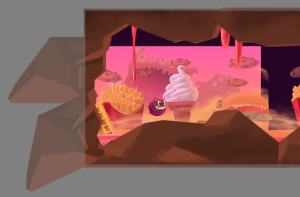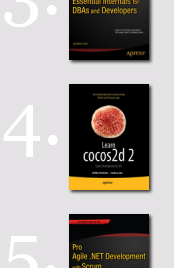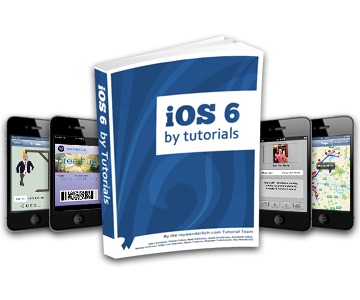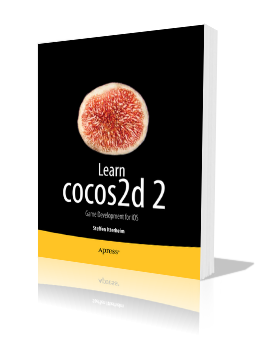Quick notice: only 10 more days to go!
Learn SpriteBuilder has a release date set to Nov 24th.
I suppose the eBook version will by available by that date and you can also get many chapters in the alpha program right now.
The print edition may need a few more days to distribute depending on where you live or from where you order.
Read this if you want to learn more about Learn SpriteBuilder, and try SpriteBuilder in the App Store.
Enjoy it! 
I’m done writing the Tome of SpriteBuilder.
There’s only edits and reviews left, page proofing and then it goes out to print. Meanwhile, I’m cleaning up and extending the Bouncy Beast project for its App Store release.
Time to share some insights as I haven’t been able to slice some time off to write about the process as I originally intended to.
What’s in the book?
In the Learn SpriteBuilder book you will learn SpriteBuilder step-by-step while building the Bouncy Beast game.
The book will guide you through the creation of a physics-driven, parallax-scrolling game with the help of SpriteBuilder, Cocos2D (cocos2d-swift) and Objective-C. The level-based structure will enable you to add more content to the game, even without writing additional code.
As your guide I will walk you through the individual steps necessary to create the game project. Along the way I’ll explain the SpriteBuilder features, caveats, workarounds and helpful tips and tricks as you are most likely to come across or need them.
 At the end you’ll have a complete game reminiscent of games like Badland.
At the end you’ll have a complete game reminiscent of games like Badland.
The game also runs on Android devices thanks to Apportable’s Android plugin for SpriteBuilder.
The Bouncy Beast project’s source code will be available.
Bouncy Beast Demo Video
Here’s a video demonstrating the game. Notice the subtle particle effect on the main menu’s background, the paginating scroll view, the soft-body player character.
NOTE: the suboptimal framerate in the video is 100% attributable to the iOS Simulator from which I recorded the video. On an iPod touch 5G the game runs with a constant 60 fps.
Since the announcement of the Learn SpriteBuilder book I’ve submitted the first three chapters to Apress.
Actually it’s chapters 2 through 4 because I’ve learned that the details in the first chapters tend to change significantly. This includes version numbers but also highlighted features, tool and project names, and so on.
Chapter Summary
Following is a summary of each chapter thus far.
Chapter 2 “Laying the Groundwork” first introduces the SpriteBuilder user interface but also Cocos2D (-iphone/-swift) programming basics. I really went above and beyond existing SpriteBuilder user interface tutorials to explain even the smaller details that boggled my mind when I was learning SpriteBuilder. You’ll learn the difference between Scene, Node or Layer CCBs. The effect of position, content size and scale modes (points, UI points, %, insets). What all the nodes are and what they are used for. But also how to make the code connections and what the difference between CCBReader load and loadAsScene is. The importance of Sub File nodes and the Tileless Editor View.
At the end you’ll have a firm grasp on SpriteBuilder basics and a project framework with two scenes and transitions between both scenes. Continue reading »
I’m excited to announce that I am writing a new book, titled Learn SpriteBuilder. It will be published by Apress and is both sponsored and supported by Apportable with top-notch graphics.
Over the course of the book you will create a level-based, parallax-scrolling game that’s not unlike Badland with some elements from Leo’s Fortune. The game will be complete with main menu, settings, level selection, pause and game over menus, music and sound effects, and room to extend the game with your own ideas, levels, code and other content.
Learn SpriteBuilder is not a direct sequel to ‘Learn Cocos2d’; its focus is on teaching efficient workflows with SpriteBuilder and demonstrating the connection between SpriteBuilder and cocos2d-iphone v3 (now known as cocos2d-swift). Still there’s plenty of Objective-C code necessary to build an iOS game and I’ll take extra care to explain it well, in particular the new Cocos2D v3 features.
The Learn SpriteBuilder book is aimed at beginning to intermediate Cocos2D and SpriteBuilder developers but also experienced Cocos2D developers who are interested in learning more advanced concepts. Among them are the new visual effects system currently in development for Cocos2D and a fully textured, deformable soft-body player character.
Three chapters alone are dedicated to physics editing with SpriteBuilder and physics programming with Objective-Chipmunk.
Frequently Asked Questions
Please leave a comment if you can’t find your question answered in this FAQ. Continue reading »
Learn cocos2d 2 is hot off the press and it once again entered Apress’ weekly bestseller chart (see banner on far right).
Now with iOS 6 released it’s about time I updated my Affiliate Products page.
Because there have been some awesome new products released. In order of most recently released:
iOS 6 by Tutorials
Ray Wenderlich and his team wasted no time in releasing this massive 1,500 pages tutorial double-whopper that’s actually a 5-star iOS 6 gourmet menu!
Commander Cool Game Starter Kit
Create your own platformer game for iOS and Mac with this game kit made with Cocos2D. As always with CartoonSmart products, you get an hour-long video documentation. Jump, run and be cool!
Paralaxer: Cross-Platform Platformer Kit
Paralaxer is possibly the first commercial game kit available that uses Cocos2D-X. Ported to iOS, Android, Windows and Mac it also comes with a free ebook “How to Make a Platformer Game With Cocos2D-X” by Nat Weiss - who previously created the iPhone Action RPG engine.
If you’re working with Cocos2D-X you should spend $49 (limited time) on this excellent starter kit!
It’s a worthy investment, and so far the only really good example code plus documentation resource for Cocos2D-X you can find.
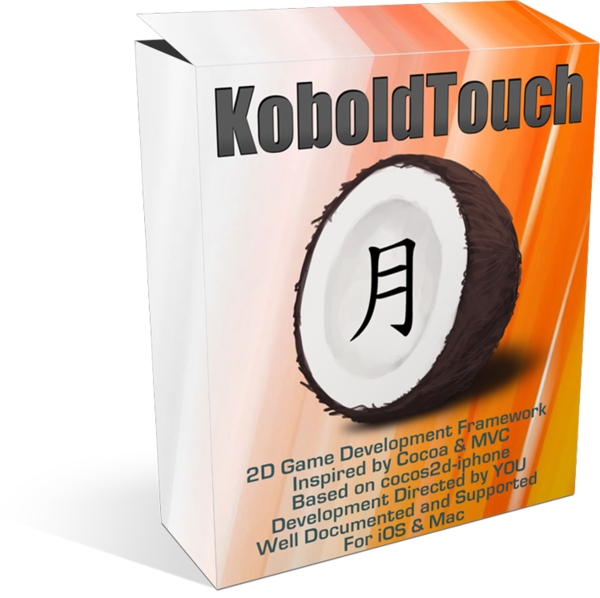
|
KoboldTouch brings you the best 2D game development experience for Apple’s platforms!
KoboldTouch is the only Objective-C, ARC-enabled 2D game engine built on the Model-View-Controller (MVC) design pattern. Write ambitious games with greater ease!
KoboldTouch is also a continuously evolving, customer driven game development framework for iOS & Mac OS X, designed by game industry veterans to incorporate game development best practices and decades of experience.
Learn more about KoboldTouch features and what’s in it for you:
Open the “About KoboldTouch” Page for Details
Not quite ready for KoboldTouch yet?
Fill out the KoboldTouch Survey. Let us know what you think of KT and how to make it better.
Get KoboldTouch!
KoboldTouch is available as a subscription program that entitles you to updates and support.
Choose Your Support & Updates Plan
Recurring billing may be cancelled at any time. The yearly plan is non-recurring.
Monthly
$14.95
You will be charged $14.95 every month.Quarterly
$39.95
You will be charged $39.95 every 3 months.One Year
$119.95
You will be charged $119.95 once. No automatic rebills.
60-Day Money Back Guarantee
If you’re not satisfied you can request a refund within 60-days from the date of purchase, directly via Clickbank.
Learn Cocos2D 2 - Game Development for iOS will finally be available on September 19th 2012. Completely updated for cocos2d-iphone 2.0, Kobold2D 2.0 and ARC.
But that isn’t all!
Essential Cocos2D - The Definitive Reference is an online documentation for cocos2d-iphone 2.0 and Kobold2D. More details soon. In the meantime, here’s a sample chapter about How Draw Order Works in Cocos2D.
UPDATE: Essential Cocos2D is now available!
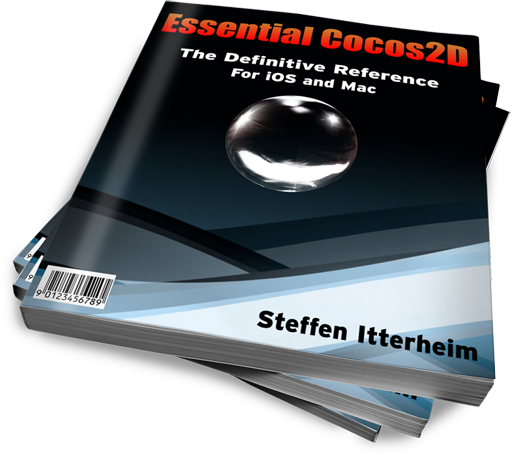
What’s the difference?
… but not quite out yet. If you can’t wait until August 29 you can always buy the Alpha eBook version now (as PDF) and receive the final eBook version for free (as PDF, ePUB and MOBI) when it’s available.
I’ve updated the book’s product page and included links where you can download the source code for the 3rd edition.
Learn cocos2d 2 (Third Edition)
Release Date: August 29, 2012
What’s New
Cocos2D v2.0 is used throughout the book. To my knowledge this makes the Learn Cocos2D 2 book the first book to cover cocos2d-iphone v2.0.
ARC (automatic reference counting) is used exclusively in the book. All descriptions and source code projects have been updated to ARC, and 12 Cocos2D ARC-enabled Template Projects are included in the source code download. The book contains a description on how to enable ARC in a cocos2d project. Working with ARC means having to write and learn less code while being able to write faster code with fewer bugs. Win, win, win.
You can now also follow the book while using Kobold2D. Any differences between cocos2d v2.0 and Kobold2D v2.0 are explicitly mentioned in the book. In fact, you’ll have to work through less text and code if you use Kobold2D.
The book’s source code is compatible with Xcode 4.4, Mac OS X 10.8 Mountain Lion and iOS 6. It is of course also tested to work with Xcode 4.3, Mac OS X 10.7 Lion and iOS 5.
Learn more about the Learn Cocos2D 2 book here.