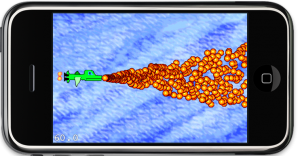Chapter 7 - Side-Scrolling Shooter
The shooter game will be controlled with a virtual joystick using SneakyInput. The background parallax scrolling will be implemented not with the CCParallaxLayer, as it does not support endless scrolling (as far as I know, please correct me if I’m wrong). The rest will be gameplay code, mostly spawning enemies, moving them and collision tests.
The chapter will be submitted on Friday, August 13th. Yup, Friday the 13th. Scary.
Summary of working on Chapter 6 - Sprites In-Depth
I decided to rename this chapter to Sprites In-Depth as it deals mostly with Sprites, Sprite Batching (formerly known as Sprite Sheets), Texture Atlases and Zwoptex as well as general texture memory management. All the while laying the foundation for the game to be made in Chapter 7.
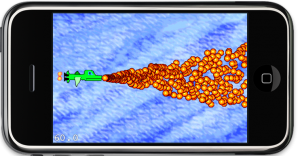 While working on this chapter I noticed that it’s awfully complex to create a CCAnimation class, especially if you’re not using a Texture Atlas. So I decided to illustrate how to add helper methods by adding them via a Objective-C Category to the CCAnimation class. Now you can create a CCAnimation with just one line of code, instead of around ten.
While working on this chapter I noticed that it’s awfully complex to create a CCAnimation class, especially if you’re not using a Texture Atlas. So I decided to illustrate how to add helper methods by adding them via a Objective-C Category to the CCAnimation class. Now you can create a CCAnimation with just one line of code, instead of around ten.
Once more I created some of my now famous doodle artworks. If anything this should show that even a programmer can do art. Or, well, at least something that vaguely resembles art.
I was a bit surprised by one thing though, and that is how little the use of the CCSpriteBatchNode contributed to the framerate in this particular case. I added all the bullets to a CCSpriteBatchNode and found only a 15% increase in performance, it went up from 45 fps to a little over 50 with all those bullets flying. I sort of expected a bigger impact from previous experiences.