So, you’ve heard about Objective-C automatic reference counting (ARC). And you’ve read about it here and there and every where. But you’re not using it.
Guess what? You’re not alone. There are developers out there who refuse to use ARC, who delay using it, who believe they just can’t use it or expressly decided against using ARC for the time being. They all have their reasons.
Most of them are wrong.
Here’s a summary of reasons I’ve heard (repeatedly) in the past months from developers who aren’t using ARC, or have tried it but gave up using it. And I’ll tell you why these rationalizations are wrong, or at least over-inflated. Continue reading »
Enabling ARC in a Cocos2D project isn’t as straightforward as it should be. I already explained all the necessary steps and precautions in the Enable ARC in a Cocos2D Project guide.
For this post I wanted to actually show you what’s needed to enable ARC in a cocos2d project as a video. Because it may not be as complex as you think. And because I wanted to experiment making tutorial videos. If you like the video (please let me know in the comments), there will be more video tutorials in the future!
I understand the introduction is a bit lengthy, I should have gotten to the point quicker. Feel free to skip forward to 02:20 where I begin with the instructions.
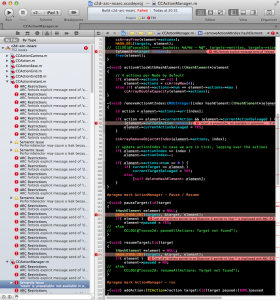 While Cocos2D is compatible with ARC, simply enabling ARC in the project’s Build Setting will throw several hundreds of errors in your face. Cocos2D doesn’t provide ARC-enabled project templates. Thus this tutorial about how to enable ARC in a newly created Cocos2D Xcode Project.
While Cocos2D is compatible with ARC, simply enabling ARC in the project’s Build Setting will throw several hundreds of errors in your face. Cocos2D doesn’t provide ARC-enabled project templates. Thus this tutorial about how to enable ARC in a newly created Cocos2D Xcode Project.
While none of these steps are overly difficult, you’ll notice there’s plenty of steps to perform. Unavoidably, and on the off chance you don’t already know, I’d like to recommend Kobold2D to you if you want to write ARC enabled Cocos2D apps. Because none of the steps below, really zero, zilch, nada, niente, keine are necessary to enable ARC in Kobold2D. That’s because it ships with 15 template projects all of which have ARC enabled out of the box. And Kobold2D 2.0 with cocos2d-iphone 2.0 is just around the corner.
Self-advertisment aside, these steps are tested with cocos2d-iphone v2.0 but should also work with cocos2d-iphone v1.1 - but admittedly I haven’t tested the process with the v1.1 version. If you find anything that’s not quite working with v1.1 please leave a comment. Preferably with the solution, that’ll be awesome!
UPDATE: I released a video version of this tutorial: Continue reading »
This quick comparison sheet gives you all the info to decide whether to use Cocos2D 1.x or Cocos2D 2.x. Contrary to most programs, a higher version number doesn’t infer “better” or “more”. There are pros and cons for both versions.
At the time of this writing the decision really only boils down to whether you want to use shaders and whether you must be able to deploy your app to 1st & 2nd generation devices. See for yourself, it’s that simple:
Cocos2D v1.x(+) compatible with all iOS devices |
Cocos2D v2.x(+) OpenGL ES 2.0 shader programs |
All other differences to this day are minor, and most new features and bugfixes have been migrated back and forth between versions. For beginners I strongly recommend using v1.x as there’s a lot more documentation available for this version. Those who have no interest in writing shader programs can also safely use the v1.x branch without missing out.
Kobold2D v1.0 is now available from the Kobold2D Download page!
This is mainly a maintenance release, I found and fixed all the bugs that had been reported, including some nasty linker issues that occurred with a preference on Snow Leopard. Kobold2D is now thoroughly tested with Xcode 4.0.2, 4.1 and 4.2 under Snow Leopard and Xcode 4.2 under Lion.
Of course the latest updates of cocos2d-iphone-extensions 0.2 and cocos3d 0.6.3 are also included.
And I can’t say it often enough: Kobold2D supports ARC (automatic reference counting) out of the box! There’s nothing you need to do! Just have Xcode 4.2 installed and start writing code without retain, release and autorelease ever again.
Forward Looking Statement
The motto for the next updates is still “Get Connected!”. I want to add more online features and update the KKGameKitHelper class with remote config support provided by AppMynx. I will evaluate ShareKit and hopefully be able to implement that with (if necessary) a reasonably simple interface for Cocos2D apps.
I also have a commercial product for iOS in development that will make sending data over the network a lot simpler. The basic idea being that if, for example, you want to synchronize a sprite’s position and rotation properties with all other devices, you simply write something like this:
[cc lang=”cpp”]
[KKConnect addSharedObject:self
identifier:@”Player1″
properties:@selector(position),
@selector(rotation),
nil];
[/cc]
It works with any properties (except id/pointers). Whenever one of the property values changes, its value is sent to all connected devices and assigned to the property of the local object with the corresponding “Player1” identifier. Dead simple. And coming soon.
Learn Cocos2D Game Development with iOS 5
It’s also no coincidence that the print and PDF versions of the Learn Cocos2D Game Development book (2nd Edition) are available since a few days.
The book uses Cocos2D v1.0.1, the chapters have been significantly improved, Chapter 3 is almost a complete rewrite. There are also two new chapters discussing integration of UIKit views in a Cocos2D app, as well as adding Cocos2D to an existing UIKit app. The other new chapter is about Kobold2D and introduces Lua and Cocos3D.
Readers keep asking me when the Kindle or iBooks versions of the new edition will be out. To be honest: I don’t know. But I’m confident that there will be a Kindle version and one for iBook eventually, and I expect these to be available soon. After all the first Edition is also available through these channels, and so are most (if not all) Apress books. Plus Xmas is coming, just like most companies book publishers are eager to get their best products out the door in time for Xmas.
I have no doubt that automatic reference counting (ARC) is the next big leap forward for Objective-C since the introduction of Objective-C 2.0. ARC allows you to put the burden of memory management on the (Apple LLVM 3.0) compiler, and never think about retain, release and autorelease ever again.
Since many user’s first experiences with ARC will be trying to convert an existing app, they will learn the hard way that converting existing code to ARC is not a fire & forget operation. And since this is the Internet, there’s also a lot of assumptions, false statements and other myths revolving around ARC going around.
So here’s just about everything you need to know about ARC, and some ARC-mythbusting too.
- Development Requirements for ARC apps
- Minimum Deployment Targets for ARC apps
- Required Deployment Targets with zeroing weak references
- How to enable ARC in your project
- Compile errors after switching to LLVM 3.0
- Getting third party libraries to build with ARC
- Converting an existing app to ARC
- “Cannot Convert to Objective-C ARC”
- Fixing pointer types in C structs
- Fixing C/C++ pointer transfers with bridged casts
- Fixing NSAutoreleasePool with @autoreleasepool
- Methods you can’t call (or override) anymore
- You can still override -(void) dealloc {}
- Property naming restriction
- New Property keywords: strong and weak
- ARC forbids synthesizing a readonly property without ownership qualifier
- For experts: detecting at compile-time if ARC is enabled
- For experts: allow use of ARC keywords with ARC disabled
- Myth: ARC has not been proven reliable
- Myth: ARC takes away control over Memory Management
- ARC Reference Documentation
Whaaaaaat?
You heard right: if you want to forget about using retain, release and autorelease in your code, then the newly introduced automatic reference counting (ARC) mechanism (aka “automatic memory management”) is the way to go. And guess what?
Kobold2D Preview 6 fully supports ARC out of the box!
You may have heard that Cocos2D is incompatible with ARC at this time, and you’re right. However, the Cocos2D version in Kobold2D Preview 6 released just now has been improved to work with ARC. This post explains the most important changes to make Cocos2D compatible with ARC. All 15 Kobold2D example projects compile with and without ARC, just like the other libraries Kobold2D makes use of!











