Get the latest versions of Kobold2D from the download page and more details in the Release Notes.
Kobold2D v1.1.1 has been updated to include the latest version of cocos2d-iphone v1.1 (beta2b) from May 3rd this year. This version supports the -ipad and -ipadhd suffixes.
Both Kobold2D v1.1.1 and v2.0.1 have been updated to include the latest Chipmunk v6.1.1 and Chipmunk SpaceManager v0.1.3. Although unfortunately SpaceManager still isn’t fully compatible with cocos2d-iphone 2.0 because it still won’t rotate the sprites.
Again both versions include an important fix for KKInput: I’ve received several reports where users complained that KKInput is missing some events. Specifically the “ThisFrame” variants were prone to never fire. This is now fixed.
Line-Drawing Game Starterkit: ARC + cocos2d v1.1 & v2.0
While I’ve been meddling with Kobold2D updates I found this to be the perfect opportunity to update the Line-Drawing Game Starterkit as well. You now get four versions of the project, two are using cocos2d-iphone v1.1 and the other two have been updated to work with cocos2d-iphone v2.0.
And each of the two cocos2d-iphone version projects allows you to choose between the ARC enabled project or the classic manual reference counting project. The included readme document explains this in greater detail. Suffice it to say you can simply choose with which to start: cocos2d v1.1 or v2.0 and either with ARC enabled or manual reference counting.
Of course I strongly recommend the cocos2d-iphone v2.0 version with ARC enabled, seeing how the old devices have an ever diminishing, probably below 15% market share.
And do use ARC, it’s really a no-brainer not to bother with reference counting anymore.
If you’re an existing customer, you should have received an update email with your download link.
So, you’ve heard about Objective-C automatic reference counting (ARC). And you’ve read about it here and there and every where. But you’re not using it.
Guess what? You’re not alone. There are developers out there who refuse to use ARC, who delay using it, who believe they just can’t use it or expressly decided against using ARC for the time being. They all have their reasons.
Most of them are wrong.
Here’s a summary of reasons I’ve heard (repeatedly) in the past months from developers who aren’t using ARC, or have tried it but gave up using it. And I’ll tell you why these rationalizations are wrong, or at least over-inflated. Continue reading »
 Here’s a crazy thought: with commercial game kits (game source code products) being popular and financially rewarding – why not crowd-fund an iOS game by selling it’s source code, resources and development insights while you’re creating it?
Here’s a crazy thought: with commercial game kits (game source code products) being popular and financially rewarding – why not crowd-fund an iOS game by selling it’s source code, resources and development insights while you’re creating it?
Marcus and I will give this idea a spin. Marcus is a game designer I worked with at Electronic Arts Phenomic for 6 years. I’m sure you know me. Together we’re going to create a tilemap-based physics game using cocos2d and KoboldScript (Lua scripting for cocos2d). And we are going to sell everything we’ll create practically from day one.
If that sounds even slightly intruiging to you, we’d love to get your feedback!
Visit the launch page and take our survey which has already helped us tremendously to focus on what’s important for you. For example I’ve converted the entire KoboldScript library to use ARC seeing how important ARC is to you.
But do keep on reading for more details … Continue reading »
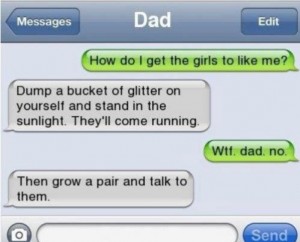 I frequently see questions like Should I use game engine A or game engine B? Sometimes the question is slightly more specific like Is game engine A right for this game?
I frequently see questions like Should I use game engine A or game engine B? Sometimes the question is slightly more specific like Is game engine A right for this game?
These questions are not unlike giving a list of features or requirements and then asking Is potential partner A better for me than potential partner B? And some are closer to asking the general public a very subjective question that requires intimate knowledge about the person who is asking: With whom will I have better sex, A or B?
Well … while there’s a checklist of features that A and B may or may not have that might have some influence on the decision, more often than not your choice depends a whole lot more on whether it just feels right.
You may feel attracted to A because A is so reasonable and the support is responsive and helpful, or you may simply find yourself attracted to how B is open to everything and free of charge. You may also find that despite A or B lacking a specific feature you crave, other aspects that you didn’t even think of more than make up for it. Features aren’t everything, more important is the spirit and ease of use.
Not uncommonly a fully featured game engine (or partner) with all bells and whistles may turn out to have a really steep learning curve, many restrictions, limitations, policies, quirks while “free” may cost you a lot more than you bargained for.
Following is my game engine dating advice that you can take to places like MobileGameEngines.com to make your pick. These are the things that I consider the most important when choosing a game engine for small projects, and that is irregardless of the type of game I might want to develop.
Enabling ARC in a Cocos2D project isn’t as straightforward as it should be. I already explained all the necessary steps and precautions in the Enable ARC in a Cocos2D Project guide.
For this post I wanted to actually show you what’s needed to enable ARC in a cocos2d project as a video. Because it may not be as complex as you think. And because I wanted to experiment making tutorial videos. If you like the video (please let me know in the comments), there will be more video tutorials in the future!
I understand the introduction is a bit lengthy, I should have gotten to the point quicker. Feel free to skip forward to 02:20 where I begin with the instructions.
Easter surprise: Learn Cocos2D (the Book) is going to have a 3rd edition! To be released around August 2012 it will be updated to cocos2d 2.0, compatible with Kobold2D and the source code uses ARC throughout.
I apologize for this episode being 50% shorter due to Easter holidays.
• Learn Cocos2D (the Book) v3
o cocos2d v2.0
o Kobold2D compatible
o 100% ARC and Blocks explained
• iDevBlogADay: Enable ARC in a Cocos2D Project
o Coming Soon: Cocos2D with ARC Video Tutorial
• NameChanger, free renaming tool
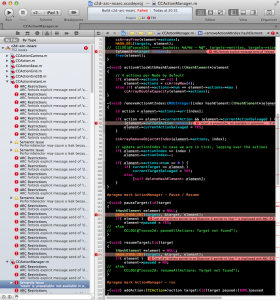 While Cocos2D is compatible with ARC, simply enabling ARC in the project’s Build Setting will throw several hundreds of errors in your face. Cocos2D doesn’t provide ARC-enabled project templates. Thus this tutorial about how to enable ARC in a newly created Cocos2D Xcode Project.
While Cocos2D is compatible with ARC, simply enabling ARC in the project’s Build Setting will throw several hundreds of errors in your face. Cocos2D doesn’t provide ARC-enabled project templates. Thus this tutorial about how to enable ARC in a newly created Cocos2D Xcode Project.
While none of these steps are overly difficult, you’ll notice there’s plenty of steps to perform. Unavoidably, and on the off chance you don’t already know, I’d like to recommend Kobold2D to you if you want to write ARC enabled Cocos2D apps. Because none of the steps below, really zero, zilch, nada, niente, keine are necessary to enable ARC in Kobold2D. That’s because it ships with 15 template projects all of which have ARC enabled out of the box. And Kobold2D 2.0 with cocos2d-iphone 2.0 is just around the corner.
Self-advertisment aside, these steps are tested with cocos2d-iphone v2.0 but should also work with cocos2d-iphone v1.1 - but admittedly I haven’t tested the process with the v1.1 version. If you find anything that’s not quite working with v1.1 please leave a comment. Preferably with the solution, that’ll be awesome!
UPDATE: I released a video version of this tutorial: Continue reading »
This quick comparison sheet gives you all the info to decide whether to use Cocos2D 1.x or Cocos2D 2.x. Contrary to most programs, a higher version number doesn’t infer “better” or “more”. There are pros and cons for both versions.
At the time of this writing the decision really only boils down to whether you want to use shaders and whether you must be able to deploy your app to 1st & 2nd generation devices. See for yourself, it’s that simple:
Cocos2D v1.x(+) compatible with all iOS devices |
Cocos2D v2.x(+) OpenGL ES 2.0 shader programs |
All other differences to this day are minor, and most new features and bugfixes have been migrated back and forth between versions. For beginners I strongly recommend using v1.x as there’s a lot more documentation available for this version. Those who have no interest in writing shader programs can also safely use the v1.x branch without missing out.











