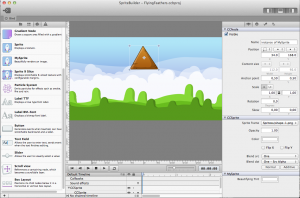Cocos2D “for iPhone” (as in: Objective-C) now has two forks:
- Cocos2D-ObjC maintained by Lars Birkemose. This fork builds on v3.4 with a focus on making Cocos2D easier to use for beginners. Its website is cocos2d-objc.org.
- Cocos2D-SpriteBuilder maintained by Scott Lembcke and others. This fork is currently at v3.4 also but will soon have a v4 release. Its website is spritebuilder.com.
How did this happen?
Scott’s thread explains it to some degree. There’s more info on the -ObjC thread. And the -ObjC mini roadmap provides some more insight.
Long story short: Lars and Scott disagree on the direction of Cocos2D. Lars continues with the version 3.4 of Cocos2D before any work on v4 has started. Naturally Cocos2D-SpriteBuilder will soon be the previously announced v4.
This happened shortly after Apportable stopped sponsoring the development of new Cocos2D/SpriteBuilder features. For Lars, Cocos2D was becoming this big chunk of support code for SpriteBuilder, and he’s now trying to turn the ship around.
Double-fork all the way - what does it mean?
I’m done writing the Tome of SpriteBuilder.
There’s only edits and reviews left, page proofing and then it goes out to print. Meanwhile, I’m cleaning up and extending the Bouncy Beast project for its App Store release.
Time to share some insights as I haven’t been able to slice some time off to write about the process as I originally intended to.
What’s in the book?
In the Learn SpriteBuilder book you will learn SpriteBuilder step-by-step while building the Bouncy Beast game.
The book will guide you through the creation of a physics-driven, parallax-scrolling game with the help of SpriteBuilder, Cocos2D (cocos2d-swift) and Objective-C. The level-based structure will enable you to add more content to the game, even without writing additional code.
As your guide I will walk you through the individual steps necessary to create the game project. Along the way I’ll explain the SpriteBuilder features, caveats, workarounds and helpful tips and tricks as you are most likely to come across or need them.
 At the end you’ll have a complete game reminiscent of games like Badland.
At the end you’ll have a complete game reminiscent of games like Badland.
The game also runs on Android devices thanks to Apportable’s Android plugin for SpriteBuilder.
The Bouncy Beast project’s source code will be available.
Bouncy Beast Demo Video
Here’s a video demonstrating the game. Notice the subtle particle effect on the main menu’s background, the paginating scroll view, the soft-body player character.
NOTE: the suboptimal framerate in the video is 100% attributable to the iOS Simulator from which I recorded the video. On an iPod touch 5G the game runs with a constant 60 fps.
Following the recent release of SpriteBuilder and cocos2d-iphone v3 I’m sure some of you are itching to use SpriteBuilder by building the github version in Xcode rather than downloading it from the Mac App Store. Here’s how!
This is a post for developers who want to compile the SpriteBuilder code from github. To customize it, to debug issues, to add or gain access to new features; be it for their own use or to help the project, or both.
Previous experience with Xcode, Objective-C, cocos2d-iphone, git and github is assumed.
Download SpriteBuilder from github
The download and first-time compilation procedure is also detailed on the SpriteBuilder github page. You need to clone the project, then initialize the cocos2d-iphone submodule. The necessary Terminal commands are as follows:
Cocos2d-iphone is rebooting … please stand by.
Loading…
Loading…
Loading…
Done.
Click any link to develop!
Today marks a new beginning: SpriteBuilder v1.0 is now available on the Mac App Store for free and it goes together with the release of cocos2d-iphone v3.0.
SpriteBuilder is the successor of the design tool formerly known as CocosBuilder. It is specifically designed to work with cocos2d-iphone v3. SpriteBuilder now has its own website with a dedicated SpriteBuilder forum that you should use for any questions about and suggestions for SpriteBuilder. Continue reading »