To put it in Apple’s words: “Taking Cocos2D to a whole new level.” I can’t brag with 200+ new features though I have a few in store that should make a big bang for no bucks! 😀
So, here speaketh the market crier for Kobold2D. What’s new and noteworthy about this version of Kobold2D, you ask?
Built-In Gesture Recognition
Recognizing gestures has never been this easy. No (speak: zero) iOS SDK knowledge required! All gesture recognizers provided by the iOS SDK are implemented:
Tap, Double-Tap, Long-Press, Swipe, Pan, Rotation and Pinch.
Without further ado:
Download Kobold2D Preview 4
Enjoy it!
The Most Important Changes & Additions: Continue reading »
Nikita Gazarov is the developer of Chopper Defense HD for iPad, a fast-paced Tower Defense meets Arcade game … type of game. Hard to describe, better see for yourself:
For the Linkvent Calendar he wrote two articles about gameplay usability. In his first post Virtual Controls Usability he describes the dual-stick implementation he used in Chopper Defense, and what the problems and solutions to that were. In his second post he goes into detail about The Sins of Accelerometer Controls, as experienced in games like Fly Effect Real 3D while Tilt to Live does almost everything correctly.
AccSim written by Otto Chrons is an App (download on iTunes) that allows you to control your game running in the Simulator with your iOS device. Meaning, the game plays in the Simulator but accelerometer input is actually coming from your device! You can learn more about it on the Built.By.Me website, which includes a sample video:
Hmmm … somehow this game seems strangely familiar. 😀
AccSim doesn’t pack the same punch as iSimulate does, which can also be used for sending multi-touch input, GPS and Compass events to the Simulator, plus a lot more. But the good thing about AccSim is that it’s not just free but the AccSim source code is open source!
Chapter 5 - Getting bigger and better
The gist of this chapter will be to discuss the simple game project from the previous chapter. I threw everything into one class, clearly not what you want to do for bigger games. But getting from one-class to real code design is a big step which some hesitate to take. I’ll make that easier and discuss common issues and their solutions, such as what to seperate, what to subclass from and how you can have all the seperated objects communicate with each other and exchange information in various ways.
A big topic will of course be how to take advantage of cocos2d’s scene hierarchy and which pitfalls it may have when moving from a single-layer game to one which has multiple layers and even multiple scenes.
As for the chapter title I’m not so sure if that’ll be it. Maybe along the way while I’m writing I’ll change it. Suggestions welcome!
The chapter will be submitted on Friday, July 30th.
What’s your take on good cocos2d code structure?
Did you ever struggle with cocos2d design concepts? Or the cocos2d scene hierarchy? Or how to layout a scene and divide your game into logical parts? Tell me about it.
I know theses questions are somewhat generic to ask. It’s about the things that don’t feel right but there doesn’t seem to be a better, more obvious way. I think we all know some of those, if you do, be sure to tell me! Leave a comment or write me an email.
Summary of working on Chapter 4 - First simple game
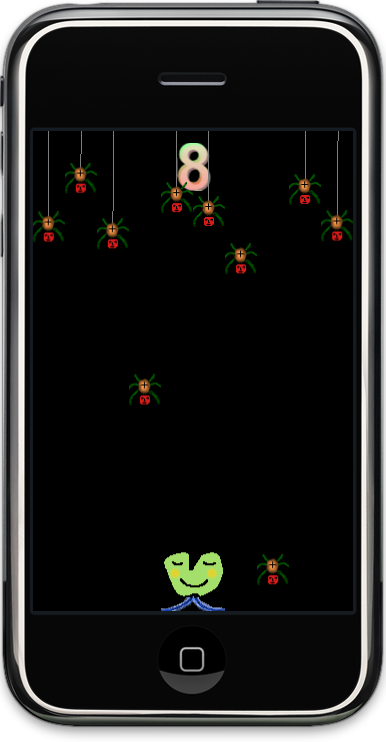 The game I chose to make is called Doodle Drop and features dropping spiders and an accelerometer controlled alien trying to avoid the spiders. All in all it got divided into 8 concrete steps. Lots and lots of code comments, too.
The game I chose to make is called Doodle Drop and features dropping spiders and an accelerometer controlled alien trying to avoid the spiders. All in all it got divided into 8 concrete steps. Lots and lots of code comments, too.
It starts simple enough, adding resources to Xcode and adding sprites. It gets more gameplay-esque when the accelerometer-driven player controls got tweaked to provide acceleration and deceleration of the player object. In contrast, the spiders movements are driven only by actions.
I introduce you to two undocumented features of cocos2d, namely CCArray which is since v0.99.4 used to store all children of a node. The other are the CGPointExtension class which has all the functions normally provided by a physics engine, however not every game should link a physics engine just because one needs those math functions. That’s why CGPointExtension comes in handy.
With the ccpDistance method the collision checks are done. Simple radial collisions, and in debug mode the collision radii are drawn too.
In between the CCLabel for the score got replaced with a CCBitmapFontAtlas, because it killed the framerate. I shortly mentioned Hiero and how to use it in principle but for all the details there was no room. But while I was at it I created the Hiero Tutorial.
At the end of the project I added some polish which isn’t described in the book (too many details) but really adds to the game’s look and feel. The spiders drop, hang in there, then charge before dropping down, all done using actions. I’ve also added the thread they’re hanging from using ccDrawLine. And then there’s a game over label which shows even more action use.
One of the principles I followed is to stay away from fixed coordinates as much as possible. So the project, once finished, did run just fine on an iPad. Although the experience is a different one, there’s more spiders dropping and they drop faster but there’s also more safe space to maneuver to.
Oh and, the game art is all mine. Yes, I know … but Man-Spiders do have just six legs! 












