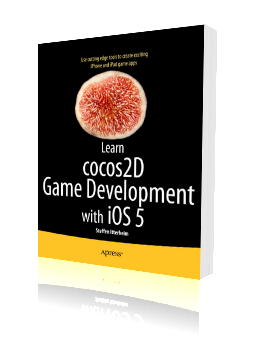I have no doubt that automatic reference counting (ARC) is the next big leap forward for Objective-C since the introduction of Objective-C 2.0. ARC allows you to put the burden of memory management on the (Apple LLVM 3.0) compiler, and never think about retain, release and autorelease ever again.
Since many user’s first experiences with ARC will be trying to convert an existing app, they will learn the hard way that converting existing code to ARC is not a fire & forget operation. And since this is the Internet, there’s also a lot of assumptions, false statements and other myths revolving around ARC going around.
So here’s just about everything you need to know about ARC, and some ARC-mythbusting too.
- Development Requirements for ARC apps
- Minimum Deployment Targets for ARC apps
- Required Deployment Targets with zeroing weak references
- How to enable ARC in your project
- Compile errors after switching to LLVM 3.0
- Getting third party libraries to build with ARC
- Converting an existing app to ARC
- “Cannot Convert to Objective-C ARC”
- Fixing pointer types in C structs
- Fixing C/C++ pointer transfers with bridged casts
- Fixing NSAutoreleasePool with @autoreleasepool
- Methods you can’t call (or override) anymore
- You can still override -(void) dealloc {}
- Property naming restriction
- New Property keywords: strong and weak
- ARC forbids synthesizing a readonly property without ownership qualifier
- For experts: detecting at compile-time if ARC is enabled
- For experts: allow use of ARC keywords with ARC disabled
- Myth: ARC has not been proven reliable
- Myth: ARC takes away control over Memory Management
- ARC Reference Documentation
Whaaaaaat?
You heard right: if you want to forget about using retain, release and autorelease in your code, then the newly introduced automatic reference counting (ARC) mechanism (aka “automatic memory management”) is the way to go. And guess what?
Kobold2D Preview 6 fully supports ARC out of the box!
You may have heard that Cocos2D is incompatible with ARC at this time, and you’re right. However, the Cocos2D version in Kobold2D Preview 6 released just now has been improved to work with ARC. This post explains the most important changes to make Cocos2D compatible with ARC. All 15 Kobold2D example projects compile with and without ARC, just like the other libraries Kobold2D makes use of!
I haven’t been able to find a list of all Objective-C @ compiler directives in one place. We all know the keywords like @interface and @implementation but others like @dynamic and @encode are lesser known, and possibly even much less understood.
Although I know most of them already, I couldn’t shake the feeling that I may be missing a hidden gem. So I made an effort to document all the Objective-C @ compiler directives in one place.
This is just a quick report that my recent efforts on Kobold2D and on other fronts seem to be paying off. I looked at the sales of my Line-Drawing Starterkit over the past couple months, and I noticed a pleasant trend:
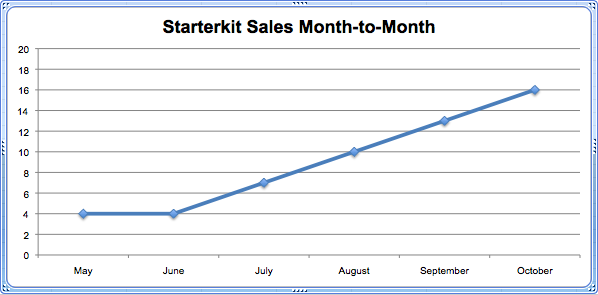
Many thanks to all supporters and customers! Continue reading »
To put it in Apple’s words: “Taking Cocos2D to a whole new level.” I can’t brag with 200+ new features though I have a few in store that should make a big bang for no bucks! 😀
So, here speaketh the market crier for Kobold2D. What’s new and noteworthy about this version of Kobold2D, you ask?
Built-In Gesture Recognition
Recognizing gestures has never been this easy. No (speak: zero) iOS SDK knowledge required! All gesture recognizers provided by the iOS SDK are implemented:
Tap, Double-Tap, Long-Press, Swipe, Pan, Rotation and Pinch.
I’m just a programmer, trying to comprehend.
[cc lang=”cpp”]
-(void) dealloc
{
[steveJobs release];
steveJobs = nil;
}
[/cc]
Steve’s public @interface was one of vision, drive and passion. His private @interface remained largely that: private.
Steve’s @implementation was not perfect, and it had a particularly nasty bug that eventually brought down the whole system. But by that time the parts of his @implementation that worked perfectly had accomplished a lot, and influenced a lot of other objects through indirection. Even directly on occasion.
His memory imprint on those objects will continue to affect their runtime behavior for a long time.
We mourn the deallocation of a Singleton, if ever there was one.
What do you do if your app doesn’t behave as it should, or even crashes?
Answer A: Post your problem in just about every programming forum.
Answer B: Use the Xcode Debugger to analyze what’s going wrong.
Since most of you already know how to do A I’ll focus on B in this Xcode 4 Debugging Crash-Course. It’s kind of aimed at beginning Xcode developers but that’s just because I hope - against better knowledge - that experienced developers already know that … thing … that debugger stuff. Ya know?
Scheduled for release on November 7th, 2011. Continue reading »