… but not quite out yet. If you can’t wait until August 29 you can always buy the Alpha eBook version now (as PDF) and receive the final eBook version for free (as PDF, ePUB and MOBI) when it’s available.
I’ve updated the book’s product page and included links where you can download the source code for the 3rd edition.
Learn cocos2d 2 (Third Edition)
Release Date: August 29, 2012
What’s New
Cocos2D v2.0 is used throughout the book. To my knowledge this makes the Learn Cocos2D 2 book the first book to cover cocos2d-iphone v2.0.
ARC (automatic reference counting) is used exclusively in the book. All descriptions and source code projects have been updated to ARC, and 12 Cocos2D ARC-enabled Template Projects are included in the source code download. The book contains a description on how to enable ARC in a cocos2d project. Working with ARC means having to write and learn less code while being able to write faster code with fewer bugs. Win, win, win.
You can now also follow the book while using Kobold2D. Any differences between cocos2d v2.0 and Kobold2D v2.0 are explicitly mentioned in the book. In fact, you’ll have to work through less text and code if you use Kobold2D.
The book’s source code is compatible with Xcode 4.4, Mac OS X 10.8 Mountain Lion and iOS 6. It is of course also tested to work with Xcode 4.3, Mac OS X 10.7 Lion and iOS 5.
Learn more about the Learn Cocos2D 2 book here.
| Follow @gaminghorror | Follow @kobold2d |
|



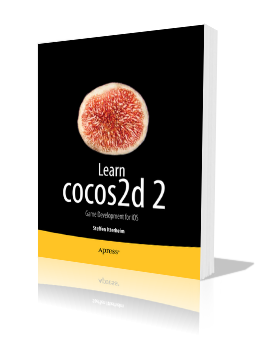









Great news and congratulations Steffen
How much is custom OpenGL ES 2.0 drawing and shaders covered in this edition? I am struggling understanding these topics in Cocos2d 2.0 and since I already have the 2nd edition of the book I would it would be something that would make me buy the third edition.
I did not cover shader programming. I thought about it but I scrapped the idea of having a “shader introduction”. You can find one on Ray Wenderlich’s site: http://www.raywenderlich.com/10862/how-to-create-cool-effects-with-custom-shaders-in-opengl-es-2-0-and-cocos2d-2-x
Shaders are an advanced subject, that’s not appropriate for a “learning” book. Specifically because it’s such a complex subject and introduces a whole new field of programming language and methodologies, I couldn’t have given it the treatment it needed to get. Doing anything remotely useful with shaders you need to learn image processing and you’ll need a good grasp of math too. And art skills won’t hurt either. Just knowing “a little shader programming” isn’t going to get any usable results. Besides it’s also distracting you from working on the game. 😉
I also didn’t want to focus on explaining common shader techniques (like emboss or wavy grass in the above tutorial) because they’re not effects you can really improve on, and their use in games is very limited. Besides most would simply get the code from somewhere, plug it in their project and use it without needing to understand it. On the other hand, imagining a cool new shader effect and then figuring out how to implement it is almost like designing an entire subsection of the game, like artificial intelligence, really good pathfinding or a scripting interface.
Thank you for this elaborate answer Steffen. I agree with your points about shaders (mostly). I should have been more clear, because what i meant was using the built-in shaders that come with cocos2d. Drawing anything with opengl es 2.0 requires the use of shaders and depending on your needs you might need textures or maybe something as simple as just a colored triangle strip.
I have been following the tutorials at Ray’s site but so far i have failed to make even the most basic opengl es 2.0 drawing work in cocos2d but have had success when performing the same just using the opengl template in xcode. While cocos2d is excellent it also “hides” some of functionality of opengl with special cocos2d methods and build-in projections/states etc. That makes it hard for me at least to find out why i can get things to work without cocos but fail when using cocos. There are very few good tutorials on opengl es 2 drawing with cocos2d 2.0 and i would easily throw 100€ at a book that would teach me this
Great news Steffen, I have been looking forward to this.
I have just bought the Alpha book, so will have a nice evening tonight reading it.
Many Thanks.
hi,
what happened to the Platformer Game Kit? News?
I was late to the party.
There’s now a platformer kit called Paralaxer (made with cocos2d-x) by the same guys who made the iPhone RPG Game Kit. And here’s the Commander Cool platfomer kit for iOS & Mac made with cocos2d-iphone.
Hi,
The book is not yet finished.. Do you have some infos about it ?
Since yesterday, I refreshed the Apress page maybe 100 times..
I really want this book x) !
Patience.
It should be available very soon.
Ok Steffen, thanks for your reply !
Hi Steffen,
the book is finally for the 10th september if I’m right ? ^^
Awesome book Steffen. I’m really grateful for the alpha version and am looking forward to the final release!
Thanks!
Hello Steffen, can’t open up download to source code and resource files to supplement book, without ploy to sign up for stuffit zip unloader.
Can you please send me these files or tell me a work around?
I have already bought a copy of your book
Use the “Archive Utility.app” that ships with Mac OS X. You probably have StuffIt installed on your system and assigned to handle files with .zip extension. StuffIt may be shareware and your trial ran out. Simply remove it from /Applications and if necessary assign .zip files to be handled by Archive Utility.app again.